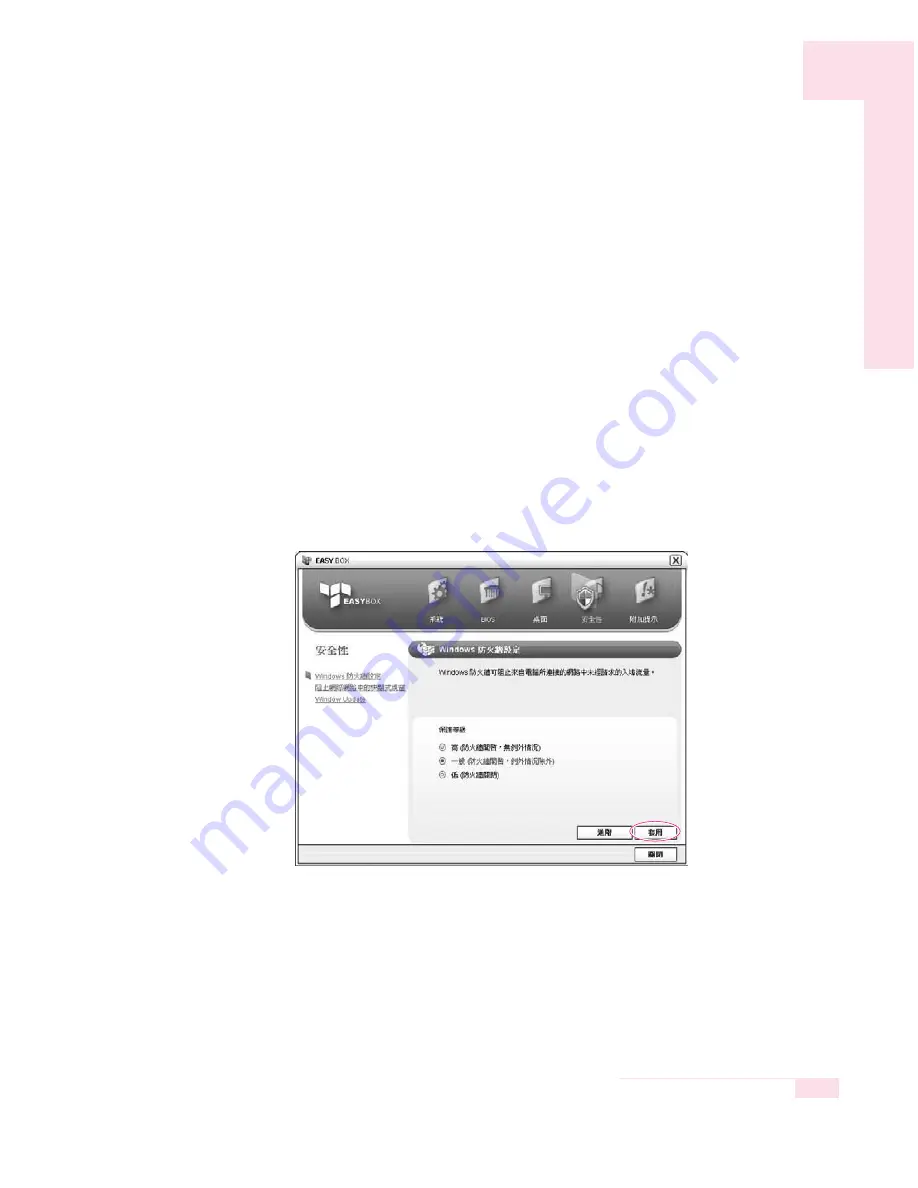
3-11
Chapter 3.Using The Computer
Using EasyBox
The security management function will be used as an example here to show the func-
tion of Easybox
■
Configuring Firewall
The Windows Firewall prevents unauthorized users from gaining access to
your system via the network or the Internet.
1. Click
Start > All Programs > Samsung > EasyBox > EasyBox
.
2. Click
Security
from the top menu bar.
3. Select
Windows Firewall Settings
from the Security menu on the
left.
4. Select a firewall level.
5. Click
Apply
.
Click the User Setting button for advanced features, including exceptions
and permissions.
Содержание R40
Страница 5: ......
Страница 97: ...4 36 Manual ...
Страница 98: ...System Management This chapter provides information on efficient computer management Chapter 5 Chapter 5 ...
Страница 109: ...5 12 Manual ...
Страница 121: ...6 12 Manual ...
Страница 150: ...Appendix System specifications software types and safety instructions are provided here Appendix Appendix ...






























