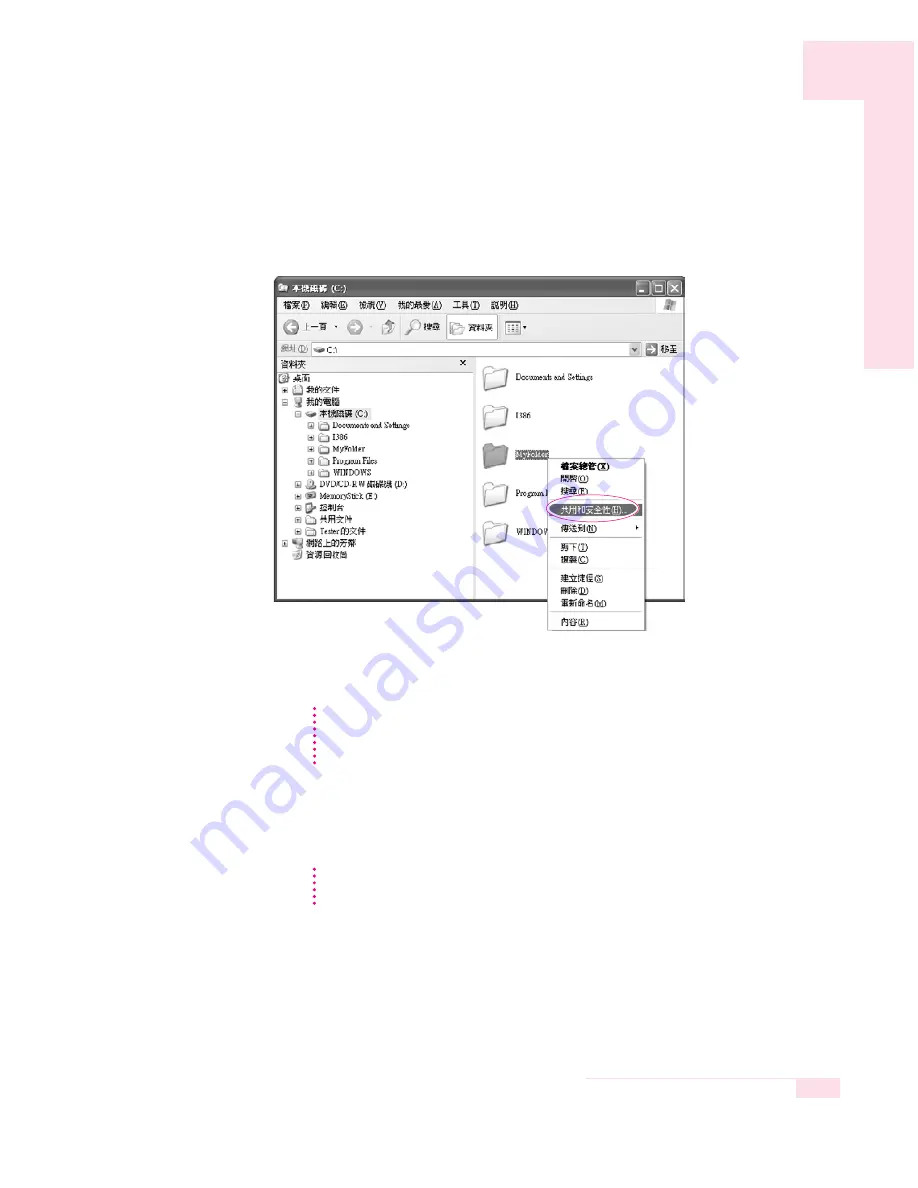
4-23
Chapter 4. Connecting to the Internet
■
Step 1. Configuring Sharing
1. Right-click the target file or folder to share in
My Computer
, and select
Sharing and Security
.
2. Click ‘
IF you understand the security risks but want to share files
without running the wizard, click here
’.
3. Select ‘
Just enable file sharing
’, and click
OK
.
4. In the ‘Network sharing and security’ field, select ‘
Share this folder on the
network
’, enter the share name, and click
OK
.
The file and folder sharing configuration has been completed.
It has the same security effect as that of the ‘
Network Setup Wizard
’.
This screen does not appear if Internet Sharing Network Wizard has been
installed in the computer-to-computer wireless network environment.
N
N
N
N
o
o
o
o
tt
tt
e
e
e
e
CC
CC
aa
aa
uu
uu
tt
tt
ii
ii
oo
oo
nn
nn
Be cautious when selecting ‘Allow network users to change my files’ since other net-
work users can change the files in the shared folder.
Содержание R40
Страница 5: ......
Страница 97: ...4 36 Manual ...
Страница 98: ...System Management This chapter provides information on efficient computer management Chapter 5 Chapter 5 ...
Страница 109: ...5 12 Manual ...
Страница 121: ...6 12 Manual ...
Страница 150: ...Appendix System specifications software types and safety instructions are provided here Appendix Appendix ...






























