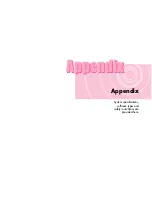7-24
Manual
Q7 The game screen is displayed small.
A This may happen when the display settings are set to zoom out mode ('Use center
output'). Change the settings as follows to fit the game screen to the LCD screen.
1. Right-click over the Desktop and select
Properties
from the pop-up menu.
2. In the [Display Properties] window, select the
Settings
tab
> Advanced > CAT-
ALYST Control Center
tab.
3. Click the
ATI CATALYST Control Center
button to run the
CATALYST Control Center
.
4. From the
View
menu, select the
Advanced View
item.
5. Select
Notebook Panel Properties > Properties
and set the
Panel Settings
to
'
Image Zoom In - Fit to Panel Size
' and click the
Apply
button.
Q8 Game play is not displayed smoothly on the screen.
A For 3D games, the texture data for the 3D screen display is saved to the system
memory. If there is insufficient system memory, the data is saved to the hard disk
drive and loaded to memory when required. This operation may temporarily stop
displaying the picture on the screen.
In this case, lower the game resolution or the screen settings. (For Delta Force:
Black Hawk Down, Medal of Honor, Battle Field, 1942, etc.)
Bluetooth
Q1 Characters are broken if I receive a business card in Korean or
Chinese using the Bluetooth Send a Business Card function.
A1This may happen when you send a Korean or Chinese business card by selecting
the
Select a business card from the files (*.vcf, *.vcd)
option in the Send a
Business Card menu. This is because the contents of the business card file are not
set to Korean or Chinese character set (CHARSET). In this case, directly edit the
contents of the business card file as follows.
1. Right-click over the business card file to be sent (*.vcf, *.vcd) and select
Connect Program > Select Program
from the pop-up menu.
2. Select Notepad from the program list.
3. Edit the contents as follows.
Example) N:MagicSense => N;
CHARSET=KS_C_5601
:MagicSense
For Korean, add CHARSET=KS_C_5601.
For Simplified Chinese (CHS), CHARSET=gb2312.
For Traditional Chinese (CHT), CHARSET=Big5.
Содержание R40
Страница 5: ......
Страница 97: ...4 36 Manual ...
Страница 98: ...System Management This chapter provides information on efficient computer management Chapter 5 Chapter 5 ...
Страница 109: ...5 12 Manual ...
Страница 121: ...6 12 Manual ...
Страница 150: ...Appendix System specifications software types and safety instructions are provided here Appendix Appendix ...