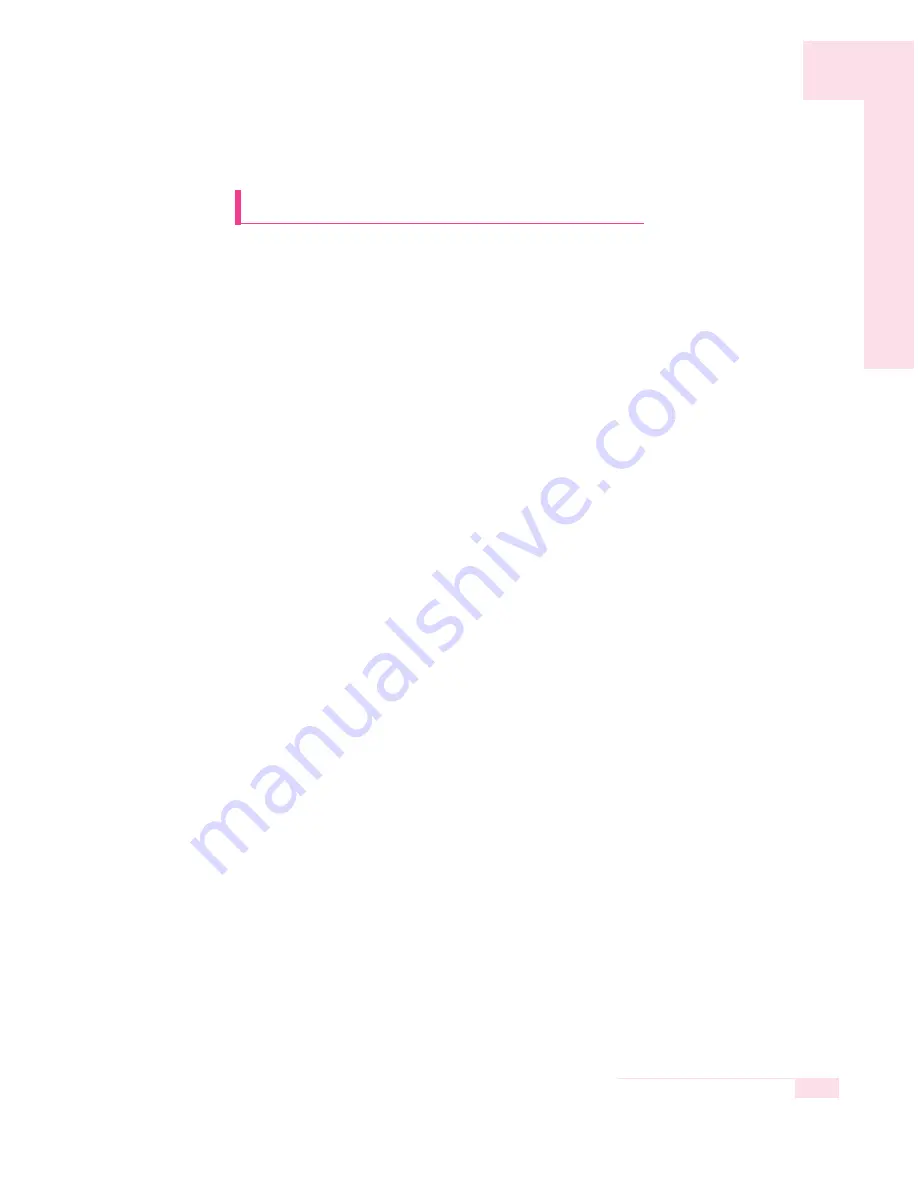
5-11
Chapter 5. System Management
Traveling with the Computer
- When traveling, keep the system and the AC adapter disconnected. Otherwise,
it may affect the functions of the system.
- Make sure that the system is not pressed by a book or heavy objects. The LCD
may get damaged.
- When traveling by plane, use a bag designed for notebook PCs and hand-carry
the computer.
- Allow the computer and disks to pass through security X-rays but do not pass the
computer and disks through metal detectors.
- Do not use the computer during take off and landing.
-
Make sure the eject button of PCMCIA card slot is locked.
- Please follow the instruction of the corresponding facilities regarding the use of
wireless devices (wireless LAN, Bluetooth , etc.) when in a wireless communica-
tion restricted area (e.g. airplane, hospital , etc.).
Содержание R40
Страница 5: ......
Страница 97: ...4 36 Manual ...
Страница 98: ...System Management This chapter provides information on efficient computer management Chapter 5 Chapter 5 ...
Страница 109: ...5 12 Manual ...
Страница 121: ...6 12 Manual ...
Страница 150: ...Appendix System specifications software types and safety instructions are provided here Appendix Appendix ...
















































