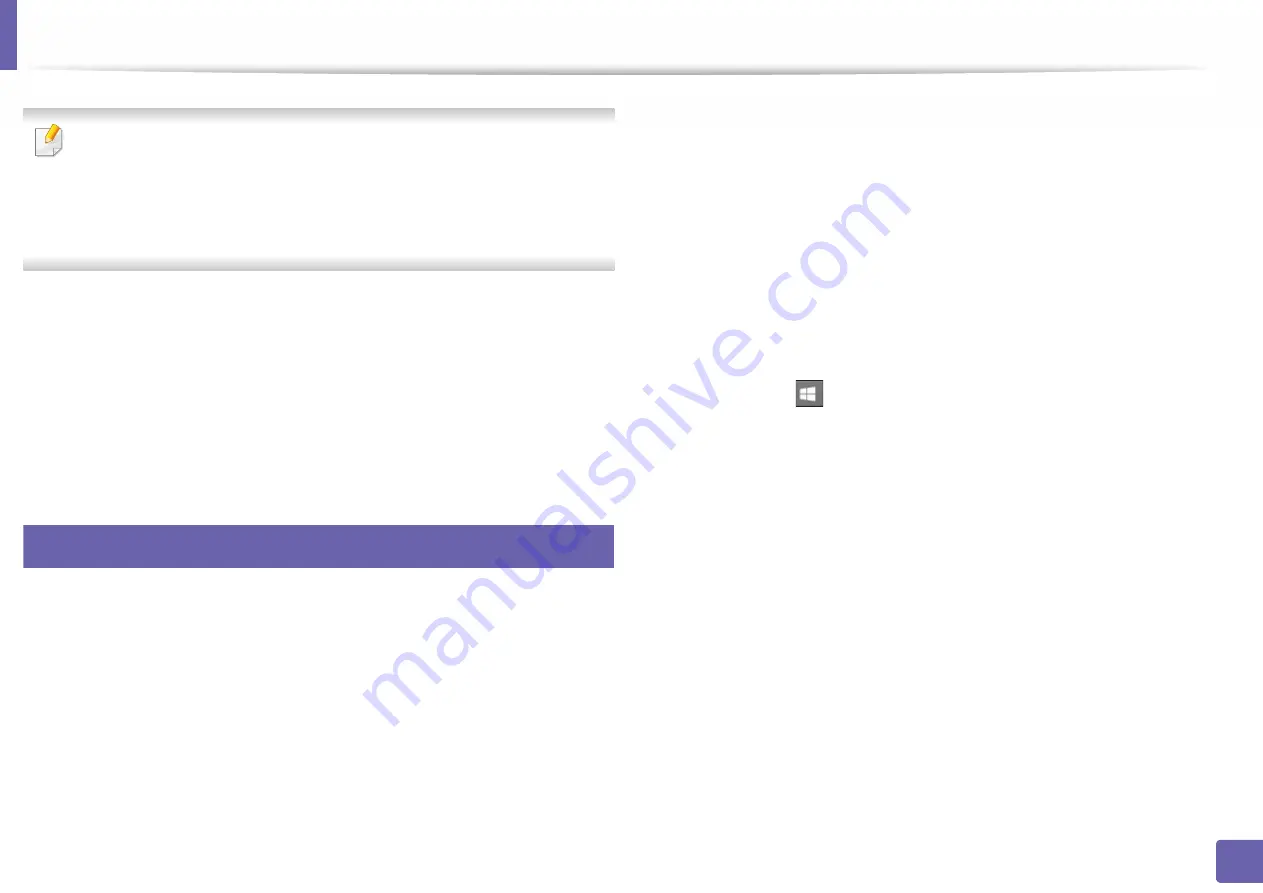
210
5. Useful Management Tools
Using Samsung Easy Printer Manager
•
This feature may not be available depending on model or optional goods
(see "Software" on page 7).
•
Available for Windows and Mac OS users only (see "Software" on page 7).
•
For Windows, Internet Explorer 6.0 or higher is the minimum
requirement for
Samsung Easy Printer Manager
.
Samsung Easy Printer Manager is an application that combines Samsung
machine settings into one location. Samsung Easy Printer Manager combines
device settings as well as printing environments, settings/actions and
launching. All of these features provide a gateway to conveniently use your
Samsung machine. Samsung Easy Printer Manager provides two different user
interfaces for the user to choose from: the basic user interface and the advanced
user interface. Switching between the two interfaces is easy: just click a button.
7
Understanding Samsung Easy Printer Manager
To open the program:
For Windows,
Select
Start
>
Programs
or
All Programs
>
Samsung Printers
>
Samsung
Easy Printer Manager
.
•
For Windows 8
From the
Charms
, select
Search
>
Apps
>
Samsung Printers
>
Samsung
Printer Manager
.
•
For Windows 10 / Windows Server 2016
From task bar, type in
Samsung Printers
in
Search
input area. Press the
enter key and then select
Samsung Printer Manager
.
OR
From the
Start
(
) icon, select
All apps
>
Samsung Printers
>
Samsung
Printer Manager
.
For Mac,
Open the
Applications
folder >
Samsung
folder >
Samsung Easy Printer
Manager
.
The Samsung Easy Printer Manager interface is comprised of various basic
sections as described in the table that follows:
Содержание PROXPRESS C301X SERIES
Страница 3: ...3 BASIC 5 Appendix Specifications 91 Regulatory information 101 Copyright 111 ...
Страница 56: ...Redistributing toner 56 3 Maintenance ...
Страница 58: ...Replacing the toner cartridge 58 3 Maintenance ...
Страница 59: ...Replacing the toner cartridge 59 3 Maintenance ...
Страница 61: ...Replacing the waste toner container 61 3 Maintenance Do not tilt or turn over the container 1 2 ...
Страница 68: ...Cleaning the machine 68 3 Maintenance ...
Страница 74: ...Clearing paper jams 74 4 Troubleshooting 2 In optional tray The procedure is same for all optional trays ...
Страница 75: ...Clearing paper jams 75 4 Troubleshooting If you do not see the paper in this area stop and go to next step ...
Страница 76: ...Clearing paper jams 76 4 Troubleshooting 3 In the multi purpose tray ...
Страница 80: ...Clearing paper jams 80 4 Troubleshooting If you do not see the paper in this area stop and go to next step ...
Страница 81: ...Clearing paper jams 81 4 Troubleshooting 6 In the duplex unit area ...
Страница 106: ...Regulatory information 106 5 Appendix 16 Taiwan only 17 Russia Kazakhstan Belaru only 18 Germany only ...






























