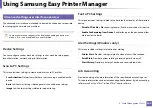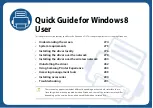Printing quality problems
258
6. Troubleshooting
Dropouts
If faded areas, generally rounded, occur randomly on the page:
•
A single sheet of paper may be defective. Try reprinting the job.
•
The moisture content of the paper is uneven or the paper has moist spots on its surface. Try a different brand of paper.
•
The paper lot is bad. The manufacturing processes can cause some areas to reject toner. Try a different kind or brand of paper.
•
Change the printer option and try again. Go to
Printing Preferences
, click the
Paper
tab, and set type to
Thick
Printing Preferences" on page 52).
If these steps do not correct the problem, contact a service representative.
White Spots
If white spots appear on the page:
•
The paper is too rough and a lot of dirt from paper falls to the inner components within the machine, so the transfer roller may be
dirty. Clean the inside of your machine (see "Cleaning the machine" on page 76).
•
The paper path may need cleaning. Clean the inside of your machine (see "Cleaning the machine" on page 76).
If these steps do not correct the problem, contact a service representative.
Vertical lines
If black vertical streaks appear on the page:
•
The surface (drum part) of the toner cartridge inside the machine has probably been scratched. Remove the toner cartridge and
install a new one (see "Toner cartridge" on page 72).
If white vertical streaks appear on the page:
•
The surface of the LSU part inside the machine may be dirty. Clean the inside of your machine (see "Cleaning the machine" on page
76). If these steps do not correct the problem, contact a service representative.
Condition
Suggested solutions
A a B b C
A a B b C
A a B b C
A a B b C
A a B b C
Содержание Multifunction Xpress M207 Series
Страница 3: ...3 BASIC 5 Appendix Specifications 103 Regulatory information 112 Copyright 125 ...
Страница 71: ...Redistributing toner 71 3 Maintenance ...
Страница 78: ...Cleaning the machine 78 3 Maintenance ...
Страница 88: ...Clearing original document jams 88 4 Troubleshooting ...
Страница 92: ...Clearing paper jams 92 4 Troubleshooting If you do not see the paper in this area stop and go to next step ...
Страница 93: ...Clearing paper jams 93 4 Troubleshooting ...
Страница 124: ...Regulatory information 124 5 Appendix 28 China only ...