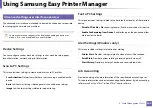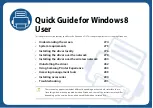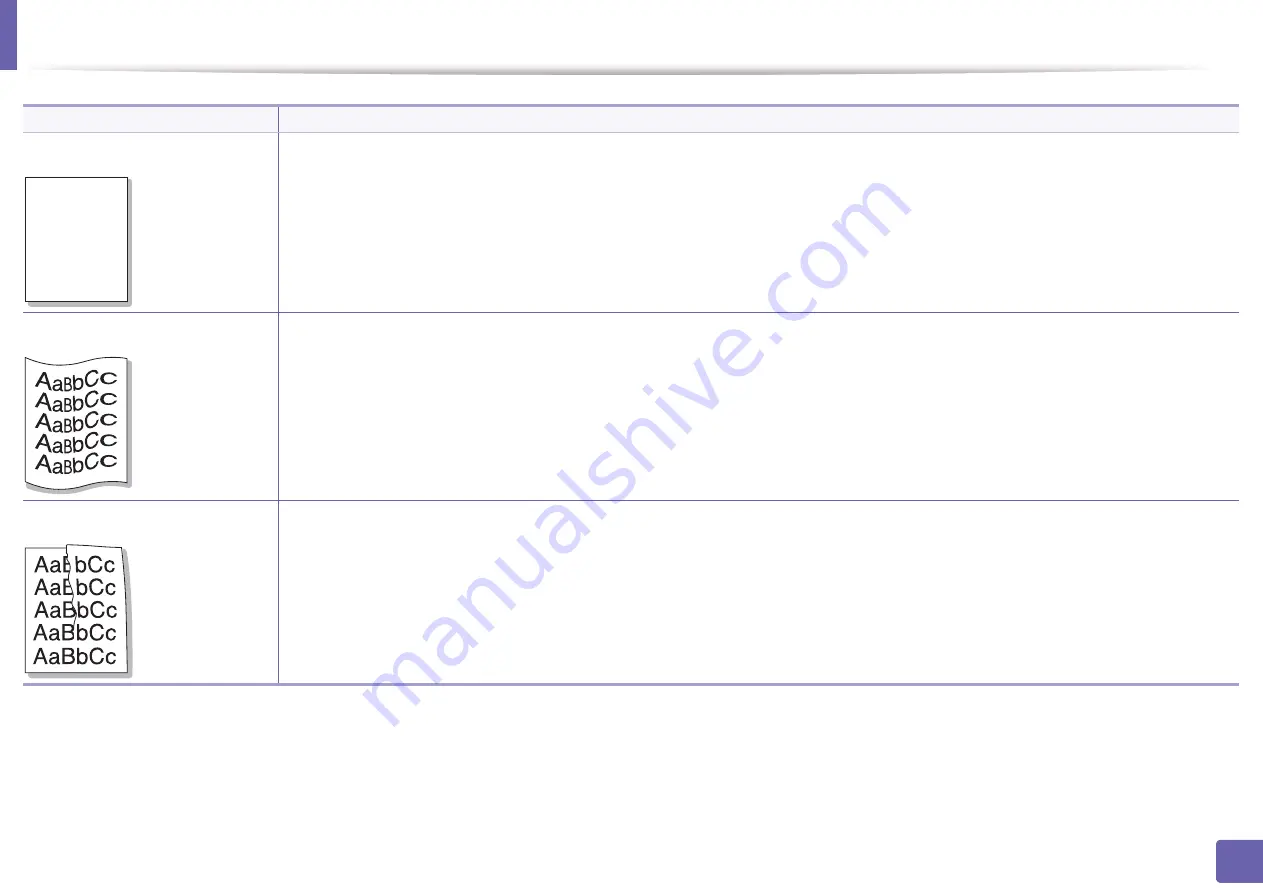
Printing quality problems
261
6. Troubleshooting
Page skew
•
Ensure that the paper is loaded properly.
•
Check the paper type and quality.
•
Ensure that the guides are not too tight or too loose against the paper stack.
Curl or wave
•
Ensure that the paper is loaded properly.
•
Check the paper type and quality. Both high temperature and humidity can cause paper curl.
•
Turn the stack of paper over in the tray. Also try rotating the paper 180° in the tray.
Wrinkles or creases
•
Ensure that the paper is loaded properly.
•
Check the paper type and quality.
•
Turn the stack of paper over in the tray. Also try rotating the paper 180° in the tray.
Condition
Suggested solutions
A a B b C
A a B b C
A a B b C
A a B b C
A a B b C c
Содержание Multifunction Xpress M207 Series
Страница 3: ...3 BASIC 5 Appendix Specifications 103 Regulatory information 112 Copyright 125 ...
Страница 71: ...Redistributing toner 71 3 Maintenance ...
Страница 78: ...Cleaning the machine 78 3 Maintenance ...
Страница 88: ...Clearing original document jams 88 4 Troubleshooting ...
Страница 92: ...Clearing paper jams 92 4 Troubleshooting If you do not see the paper in this area stop and go to next step ...
Страница 93: ...Clearing paper jams 93 4 Troubleshooting ...
Страница 124: ...Regulatory information 124 5 Appendix 28 China only ...