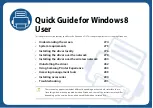Installing the driver over the wireless network
281
Quick Guide for Windows 8 User
6
From the Desktop Screen
If you install the driver using the supplied software CD, you cannot use the
installed driver from the
Start
screen.
1
Turn on your computer, access point, and machine.
2
Insert the supplied software CD into your CD-ROM drive.
If the installation window does not appear, from
Charms
, select
Search
>
Apps
and search for
Run
. Type in X:\Setup.exe, replacing “X” with the
letter that represents your CD-ROM drive and click
OK
.
If “
Tap to choose what happens with this disc
.” pop-up window appears,
click the window and select
Run Setup.exe
.
3
Review and accept the installation agreements in the installation
window. Then, click
Next
.
4
Follow the instructions in the installation window.
For wireless set up or driver installation, refer to the wireless network setup
chapter (see "Wireless network setup" on page 148).
Содержание Multifunction Xpress M207 Series
Страница 3: ...3 BASIC 5 Appendix Specifications 103 Regulatory information 112 Copyright 125 ...
Страница 71: ...Redistributing toner 71 3 Maintenance ...
Страница 78: ...Cleaning the machine 78 3 Maintenance ...
Страница 88: ...Clearing original document jams 88 4 Troubleshooting ...
Страница 92: ...Clearing paper jams 92 4 Troubleshooting If you do not see the paper in this area stop and go to next step ...
Страница 93: ...Clearing paper jams 93 4 Troubleshooting ...
Страница 124: ...Regulatory information 124 5 Appendix 28 China only ...