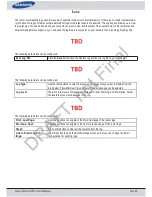S
AMSUNG
W
IRELESS
R
OUTER
U
SER
M
ANUAL
P
AGE
92
W
IRELESS
B
ASICS
Wireless products are based on industry standards to provide easy-to-use and compatible high-speed wireless connectivity
within your home, business or public access wireless networks. Strictly adhering to the IEEE standard, the wireless family
of products will allow you to securely access the data you want, when and where you want it. You will be able to enjoy the
freedom that wireless networking delivers.
A wireless local area network (WLAN) is a cellular computer network that transmits and receives data with radio signals in-
stead of wires. Wireless LANs are used increasingly in both home and office environments, and public areas such as airports,
coffee shops and universities. Innovative ways to utilize WLAN technology are helping people to work and communicate more
efficiently. Increased mobility and the absence of cabling and other fixed infrastructure have proven to be beneficial for many
users.
Wireless users can use the same applications they use on a wired network. Wireless adapter cards used on laptop and desk-
top systems support the same protocols as Ethernet adapter cards.
Under many circumstances, it may be desirable for mobile network devices to link to a conventional Ethernet LAN in order to
use servers, printers or an Internet connection supplied through the wired LAN. A Wireless Router is a device used to provide
this link.
What is Wireless?
Wireless or Wi-Fi technology is another way of connecting your computer to the network without using wires. Wi-Fi uses ra-
dio frequency to connect wirelessly, so you have the freedom to connect computers anywhere in your home or office network.
How does Wireless work?
Wireless works similar to how cordless phone work, through radio signals to transmit data from one point A to point B. But
wireless technology has restrictions as to how you can access the network. You must be within the wireless network range
area to be able to connect your computer. There are two different types of wireless networks Wireless Local Area Network
(WLAN), and Wireless Personal Area Network (WPAN).
Wireless Local Area Network (WLAN)
In a wireless local area network, a device called an Access Point (AP) connects computers to the network. The access point
has a small antenna attached to it, which allows it to transmit data back and forth over radio signals. With an indoor access
point as seen in the picture, the signal can travel up to 300 feet. With an outdoor access point the signal can reach out up
to 30 miles to serve places like manufacturing plants, industrial locations, college and high school campuses, airports, golf
courses, and many other outdoor venues.
Wireless Personal Area Network (WPAN)
Bluetooth is the industry standard wireless technology used for WPAN. Bluetooth devices in WPAN operate in a range up to
30 feet away. Compared to WLAN the speed and wireless operation range are both less than WLAN, but in return it doesn’t
use nearly as much power which makes it ideal for personal devices, such as mobile phones, PDAs, headphones, laptops,
speakers, and other devices that operate on batteries.
Who uses wireless?
Wireless technology has become so popular in recent years that almost everyone is using it, whether it’s for home, office, busi-
ness, we have a wireless solution for it.
Home
• Gives everyone at home broadband access
• Surf the web, check email, instant message, etc.
• Gets rid of the cables around the house
• Simple and easy to use
DRAFT, not Final