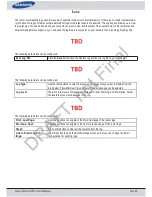S
AMSUNG
W
IRELESS
R
OUTER
U
SER
M
ANUAL
P
AGE
90
K
NOWLEDGE
B
ASE
O
NE
F
OOT
C
ONNECTION
(OFC) M
ETHOD
The device supports a unique feature called the One Foot Connection method. This feature allows a user to configure their
Samsung TV to connect to this router in a very unique and easy way. For this feature to work, the Samsung TV must also
support the OFC feature.
C
ONNECT MY
S
AMSUNG
TV
TO THE ROUTER USING
OFC.
Step 1
: Turn on the power for both devices, the TV and the Router.
Step 2
: Navigate to the
Network Settings
, of the TV, using the remote and select the
One Foot Connection
option.
Step 3
: Place the device approximately 1 foot away from the Wireless Adapter of the TV, while both units are powered ON.
Wait until the connection has been established automatically.
Step 4
: When a successful connection is done, a message will appear on the TV, stating that the Network Settings is done.
Place the router back to the desired location in your home.
If the OFC connection failed, a fail message will appear on the TV screen. When this happens restart the Router and the TV
and try the connection again by moving the router a little closer to the TV.
Note:
When you want to change your wireless network settings on the router and then want to re-configure the
wireless connection between the router and the TV, this procedure can be done again from
Step 1
.
DRAFT, not Final