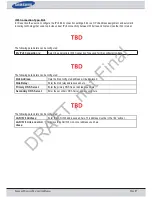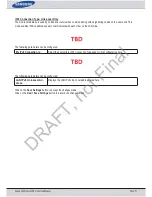S
AMSUNG
W
IRELESS
R
OUTER
U
SER
M
ANUAL
P
AGE
57
G
UEST
Z
ONE
On this page, the user will be able to configure the Guest Zone, settings. The guest zone provide a separate network zone for
guest to access Internet.
In the Guest Zone section below, the user will be able to enable the routing function between guest zones.
The following parameters can be configured:
Enable Routing:
Tick this option to enable routing between guest zones.
In the following section, the user will be able to configure the Guest Zone Wireless Network settings used by the
2.4GHz
frequency band.
The following parameters can be configured:
Enable Guest Zone:
Tick this option to enable the Guest Zone feature for the frequency band 2.4GHz. Use the
drop-down menu to schedule the time that the Firewall rule will be enabled. The schedule
may be set to Always, which will allow the particular service to always be enabled. Click
the New Schedule button to create your own times in the Schedules page.
Wireless Band:
Displays the frequency band used.
Wireless Network Name:
The Service Set Identifier (SSID) is the name of your wireless network. Create a name us-
ing up to 32 characters. The SSID is case-sensitive.
Security Mode:
The security mode enables the user to configure wireless security for this wireless guest
zone. For more information about wireless security, refer to the Wireless Settings page.
DRAFT, not Final