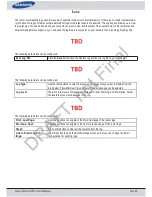S
AMSUNG
W
IRELESS
R
OUTER
U
SER
M
ANUAL
P
AGE
97
C
ONFIGURATION
WPS
The WPS feature of the router can be configured using Windows
®
7. Carry out the following steps to use Windows
®
7 to
configure the WPS feature of the router:
1. Click the Start button and select Computer from the Start
menu.
2. Click the Network option.
3. Double-click the Router.
DRAFT, not Final