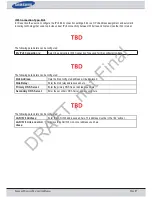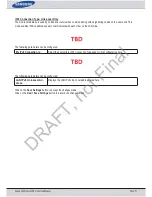S
AMSUNG
W
IRELESS
R
OUTER
U
SER
M
ANUAL
P
AGE
63
IPv6 Connection Type: PPPoE
Select this option if your ISP requires you to use a PPPoE (Point to Point Protocol over Ethernet) connection to IPv6 Internet.
DSL providers typically use this option. This method of connection requires you to enter a Username and Password (provided
by your Internet Service Provider) to gain access to the IPv6 Internet. The supported authentication protocols are PAP and
CHAP.
The following parameters can be configured:
My IPv6 Connection is:
Select the appropriate IPv6 Connection Type used for this configuration here.
The following parameters can be configured:
PPPoE Session:
Select the PPPoE Session value used here. This option will state that this connection
shares it’s information with the already configured IPv6 PPPoE connection, or the user can
create a new PPPoE connection here.
Username:
Enter the PPPoE username used here. This information is obtainable from the ISP.
Password:
Enter the PPPoE password used here. This information is obtainable from the ISP.
Verify Password:
Re-enter the PPPoE password used here.
Service Name:
Enter the service name for this connection here. This option is optional.
MTU:
Enter the MTU value used here. The default value is 1492.
The following parameters can be configured:
Obtain IPv6:
Select this option to obtain the DNS Server addresses automatically.
Use the following IPv6:
Select this option to manually enter the DNS Server addresses used.
Primary DNS Server:
Enter the primary DNS Server address used here.
Secondary DNS Server:
Enter the secondary DNS Server address used here.
DRAFT, not Final