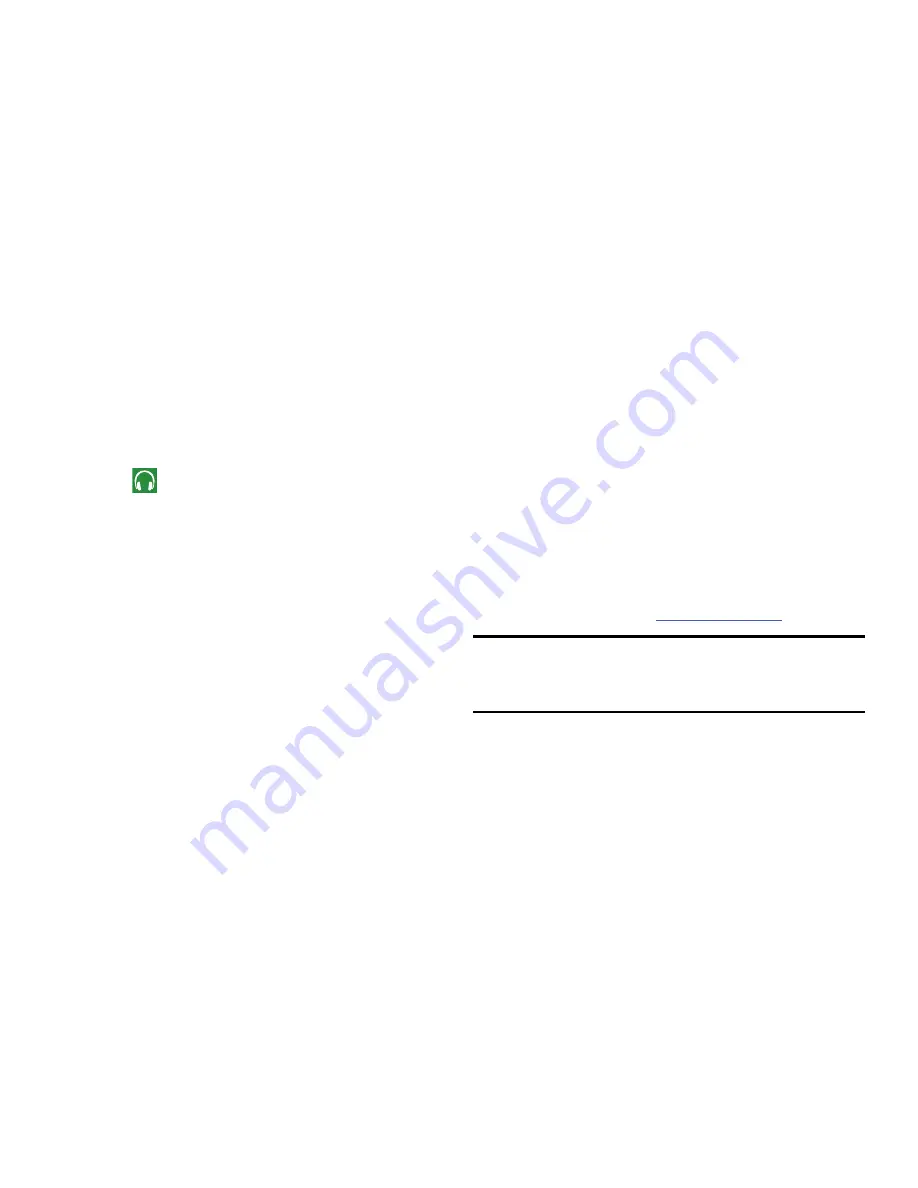
Multimedia 81
Music and Videos
This section explains how to access music, videos, podcasts,
and radio on your phone.
To get started:
1.
From the
Home
screen, sweep the screen left to display
the App List.
2.
Touch
Music + Videos
.
3.
Sweep across the screen to the right or left to view the
following:
• collection
: Allows you to play music, videos, and podcasts
downloaded from your PC. It also gives you access to the music
area of the online Store.
• history
: Displays thumbnails that indicate songs or videos you
have recently played. Touch the thumbnail to return to replay
that song or video.
• new
: Displays a reminder to connect to your PC to sync your
music, videos, pictures, and podcasts. Once your phone has
been synced with Xbox, new items are displayed.
• apps
: Displays music and video apps such as AT&T Radio and
ATIV Beam.
• xbox
: Displays featured artists from the Xbox Music Store.
Touch a thumbnail to play the song and see more details about
the artist from the Xbox Music Store.
Xbox Music Pass
Xbox Music Pass is a monthly music subscription service that
gives you unlimited access to millions of songs. Download or
stream as many songs as you like and listen to them for as
long as your subscription is up to date. On your Windows
Phone, the streaming feature requires wireless network
access. Carrier fees may apply.
For more information, go to
www.xbox.com/music
.
Note:
Before using Xbox Music to buy music, you must set up
a free Microsoft Live account. For more information,
refer to
“Setting Up a Microsoft Account”
on page 70.






























