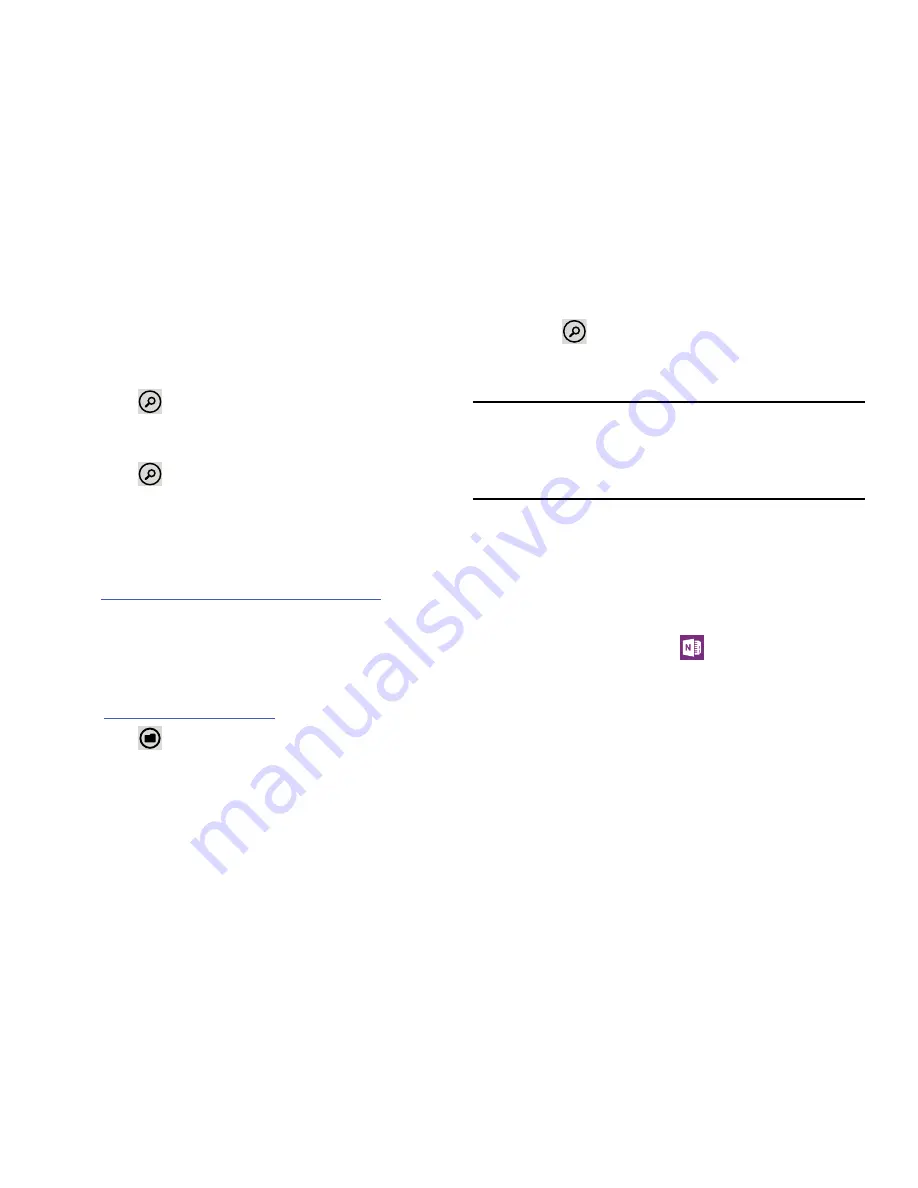
Applications 123
3.
Sweep your screen to the left to display the
places
screen.
• Phone
: Displays the office documents saved on your phone.
Touch
Search
and use the keyboard to enter a term to
search for in the list of documents.
: Displays documents opened from your email accounts.
Touch
Search
and use the keyboard to enter a term to
search for in the list of documents
• SkyDrive
: SkyDrive provides free storage so you can store your
documents online. SkyDrive is available if you have set up a
Microsoft account. For more information about SkyDrive, go to
windows.microsoft.com/en-us/windows/products
and click
on
SkyDrive
.
• Office 365
: Touch
set up
to set up your Office 365 account on
your phone to access your Office documents, email, calendar,
and contacts. For more information, go to
www.microsoft.com/office365
.
•
Touch
new
to add a SharePoint site. Access Microsoft
SharePoint documents and lists from your phone. Download
documents, make updates on your phone, and save them back
to SharePoint. Enter a SharePoint address to access document
on the site.
4.
Touch
search
to search for a term in the
all, SkyDrive, phone, email documents, or
SharePoint documents.
Tip:
Work on PowerPoint presentations that are attached to
email messages, already on your phone, on SkyDrive,
SharePoint, or on Office 365. Just tap the document to
open it.
OneNote
You can stay organized using text, pictures, or audio notes.
Create Quick Notes or review and edit shared OneNote
notebooks using SkyDrive.
To access OneNote notebooks:
1.
From the App List, touch
OneNote
.
2.
OneNote notebooks you currently have shared on
SkyDrive are listed.
3.
Touch a notebook to open it.






























