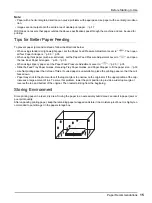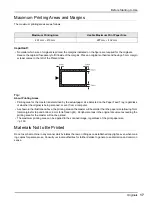Contents
3
Printing Computer Data ...................................................................................................... 65
Changing Output Directions ............................................................................................... 68
Changing Stop Timing ........................................................................................................ 69
Selecting Image Processing Mode [Image] ...................................................................... 70
Processing Photos with Dot Screen [Dot Process] ........................................................... 72
Adjusting Photo Contrast [Contrast Adj] ............................................................................ 74
Adjusting Photo Gradation [Tone Curve]........................................................................... 75
Selecting Scanning Contrast for the Original [Contrast] .................................................. 77
Enlarging/Reducing Originals [Standard Ratio] [Free] [] [Zoom] ........................ 78
Enlargement and Reduction by Standard Ratio [Standard Ratio] [] ...................... 79
Magnification/Reduction of a Changed Aspect Ration [Free] ............................................. 80
Enlarging and Reducing with the Zoom Function [Zoom] .................................................. 81
Using Custom-Sized Paper [Paper] .................................................................................. 82
Automatic Printing [Auto-Process] .................................................................................... 83
Printing from Bound Documents [Book Shadow] ............................................................. 84
Saving Ink [Ink Saving] ..................................................................................................... 86
Printing Side-by-Side on One Sheet [2 Up] [Multi-Up Print] ............................................ 87
Original Orientation and Print Results ................................................................................ 88
Orientation of Print Paper ................................................................................................... 90
Enlargement/Reduction Ratio............................................................................................. 91
2 Up Operation ................................................................................................................... 92
Operation for Multi-Up Printing ........................................................................................... 93
Operation for Multi-Up Tickets ............................................................................................ 95
Switching Masters of Just One Drum [OneSide MasterMake] .......................................... 97
Making a Master that Utilizes the Maximum Printing Area [Max. Scan] ......................... 100
Reproducing the Master [Renew Page]........................................................................... 101
Recreating a Master .........................................................................................................102
Using Auto Page Renewal................................................................................................103
Cutting the Top Margin of the Original and Printing [Top Margin] ................................... 104
Adjusting the Side Margins of the Master [Side Margin].................................................. 106
Checking the Print Image Prior to Making Master [Preview] ........................................... 108
Содержание MZ770
Страница 1: ......
Страница 2: ......
Страница 3: ......
Страница 34: ...Getting Acquainted Display 31...
Страница 114: ...Functions for Master Making Checking the Print Image Prior to Making Master Preview 111...
Страница 196: ...Advanced Features Keeping Masters Secure After Printing 193...
Страница 223: ...Storage and Scan Modes Option 2 Colour Printing with the Original and Storage Data Stamp 220 6 Touch Close 7 Touch...
Страница 224: ...Storage and Scan Modes Option 2 Colour Printing with the Original and Storage Data Stamp 221...
Страница 258: ...Replacing Consumables Disposal of Depleted Consumables 255...
Страница 264: ...Maintenance Cleaning 261...
Страница 300: ...Appendix Specifications 297...
Страница 305: ...Index 302 024 36004 802...
Страница 307: ...304 024 36004 802...