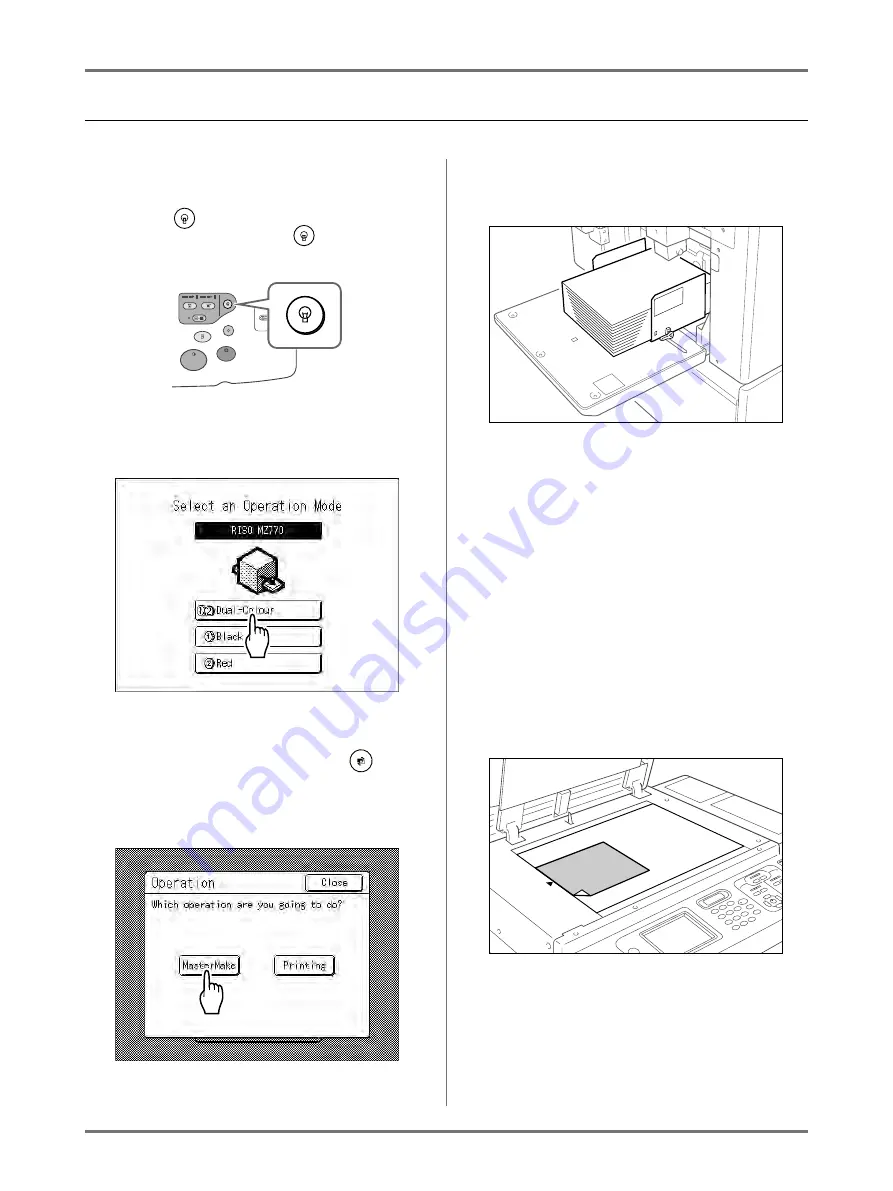
Basic Operations
2-Colour Printing with 1 Original [Easy 2Colour]
51
Operating Procedures for Easy 2Colour
1
Turn the power ON.
Note:
• If the
key is lit, the machine is in Energy
Saving mode. Press the
key to cancel
Energy Saving mode.
2
Select Dual-Colour Printing.
1)
Touch
[Dual-Colour]
.
Note:
• If a basic screen other than the Mode
Screen is showing, press the
key to
display the Mode Screen.
2)
Touch
[MasterMake]
on the Operation
Selection Screen.
The Master Making Basic Screen appears.
3
Load paper.
See
p.33 for details on how to load the paper.
4
Set up the Paper Receiving Tray.
See
p.35 for details on how to set up the Paper
Receiving Tray.
5
Place the original.
Note:
• The procedures for “Separation Sheet” are dif-
ferent.
See
When placing on the Platen Glass
Place the original face down on Platen Glass.
Align centre on the top edge, and close Platen
Cover.
Important!:
• Do not remove the original until a 2-Colour
proof copy has been printed (step 9).
Note:
• Scrap books, etc. should be placed on
Platen Glass.
Содержание MZ770
Страница 1: ......
Страница 2: ......
Страница 3: ......
Страница 34: ...Getting Acquainted Display 31...
Страница 114: ...Functions for Master Making Checking the Print Image Prior to Making Master Preview 111...
Страница 196: ...Advanced Features Keeping Masters Secure After Printing 193...
Страница 223: ...Storage and Scan Modes Option 2 Colour Printing with the Original and Storage Data Stamp 220 6 Touch Close 7 Touch...
Страница 224: ...Storage and Scan Modes Option 2 Colour Printing with the Original and Storage Data Stamp 221...
Страница 258: ...Replacing Consumables Disposal of Depleted Consumables 255...
Страница 264: ...Maintenance Cleaning 261...
Страница 300: ...Appendix Specifications 297...
Страница 305: ...Index 302 024 36004 802...
Страница 307: ...304 024 36004 802...






























