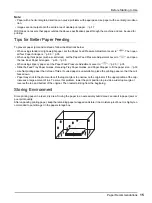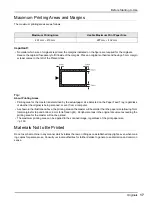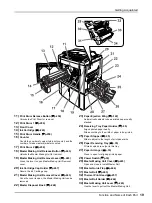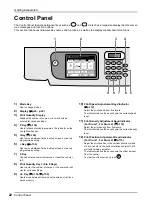Welcome to the MZ Series Model
7
Welcome to the MZ Series Model
Thank you for your purchase of this printing machine.
This machine is a digital duplicator with the following functions.
• This machine is equipped with two colour drums, allowing anyone to easily print in two colours.
• This machine also is equipped with an LCD display and features an easy-to-use Touch Screen operated by touch-
ing buttons displayed on the screen.
• With an interactive guidance system, highly-sophisticated printer settings can be made with ease.
About This User’s Guide
This machine comes with the following 4 user’s guides.
RISO MZ Series User’s Guide (this manual)
This user’s guide explains basic printer operations, handy tips, and how to set up the high-speed print function. It
also contains user cautions, information on storing and changing consumables, and troubleshooting procedures.
It also contains an explanation for using
[Link Mode]
when an optional linked printer is attached.
RISO Editor User’s Guide
This user’s guide explains the RISO Editor functions.
Reference Guide NAVIGATION BOOK
This book explains in easy-to-understand language the mechanisms and operational flow of 2-Colour printing and
Easy 2Colour, as well as tips for printing.
RISO Printer Driver User’s Guide / Installation Guide (included as a PDF file in the
attached CD-ROM)
This user’s guide explains the procedures for printing from a computer.
This manual shows you the machine’s basic and advanced operations using various functions. It also contains cau-
tionary notes, usage and replacement information on consumable supplies and troubleshooting tips.
Please read this manual carefully before using this machine. Reference at any time as needed for more tips and
ideas.
Содержание MZ770
Страница 1: ......
Страница 2: ......
Страница 3: ......
Страница 34: ...Getting Acquainted Display 31...
Страница 114: ...Functions for Master Making Checking the Print Image Prior to Making Master Preview 111...
Страница 196: ...Advanced Features Keeping Masters Secure After Printing 193...
Страница 223: ...Storage and Scan Modes Option 2 Colour Printing with the Original and Storage Data Stamp 220 6 Touch Close 7 Touch...
Страница 224: ...Storage and Scan Modes Option 2 Colour Printing with the Original and Storage Data Stamp 221...
Страница 258: ...Replacing Consumables Disposal of Depleted Consumables 255...
Страница 264: ...Maintenance Cleaning 261...
Страница 300: ...Appendix Specifications 297...
Страница 305: ...Index 302 024 36004 802...
Страница 307: ...304 024 36004 802...