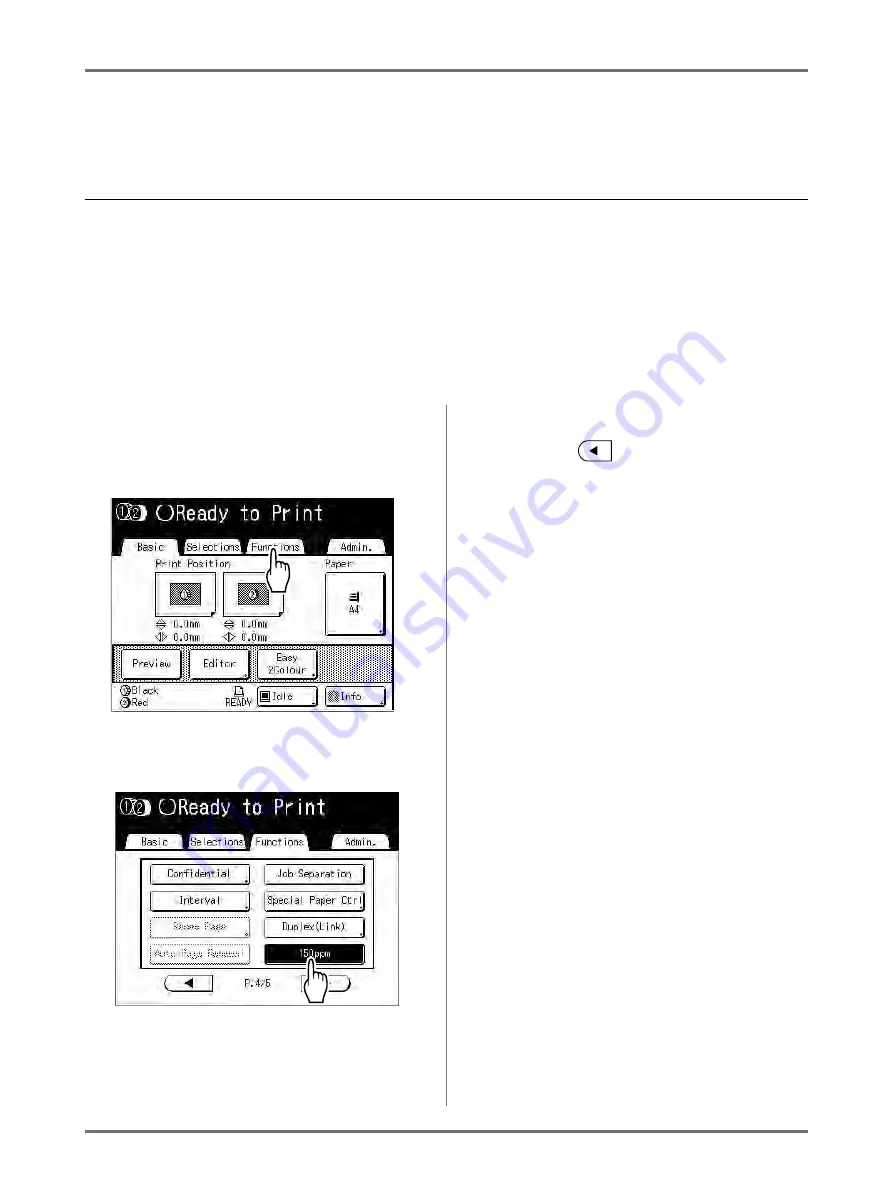
Functions for Printing
Printing at High Speed [150ppm]
113
Printing at High Speed
[150ppm]
By using “150ppm”, you can print faster than if you were to simply adjust the “Print Speed”.
Setting “150ppm”
By registering to the Direct Access area, you can set “150ppm” by a single touch during a printing process.
“150ppm” cannot be used in the following cases:
• When Printing with A4, B5, Letter sizes, using only Drum 2 for 1-Colour printing
• When used in an environment in which the temperature is less than 15
°
C.
Important!:
• Use the normal print speed adjustment (1 to 5) until the internal temperature of the machine is higher than 15
°
C.
The time it takes for the internal temperature to rise depends upon the machine environment.
1
Touch [Functions] on the Master
Making Basic Screen or the Print
Basic Screen.
2
Touch [150ppm].
150ppm setting is updated.
Note:
• To slow down printing speed from “150ppm”,
press the
key on “Print Speed”
adjustment keys/indicator.
Содержание MZ770
Страница 1: ......
Страница 2: ......
Страница 3: ......
Страница 34: ...Getting Acquainted Display 31...
Страница 114: ...Functions for Master Making Checking the Print Image Prior to Making Master Preview 111...
Страница 196: ...Advanced Features Keeping Masters Secure After Printing 193...
Страница 223: ...Storage and Scan Modes Option 2 Colour Printing with the Original and Storage Data Stamp 220 6 Touch Close 7 Touch...
Страница 224: ...Storage and Scan Modes Option 2 Colour Printing with the Original and Storage Data Stamp 221...
Страница 258: ...Replacing Consumables Disposal of Depleted Consumables 255...
Страница 264: ...Maintenance Cleaning 261...
Страница 300: ...Appendix Specifications 297...
Страница 305: ...Index 302 024 36004 802...
Страница 307: ...304 024 36004 802...










































