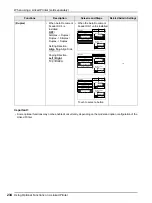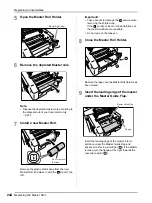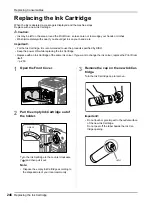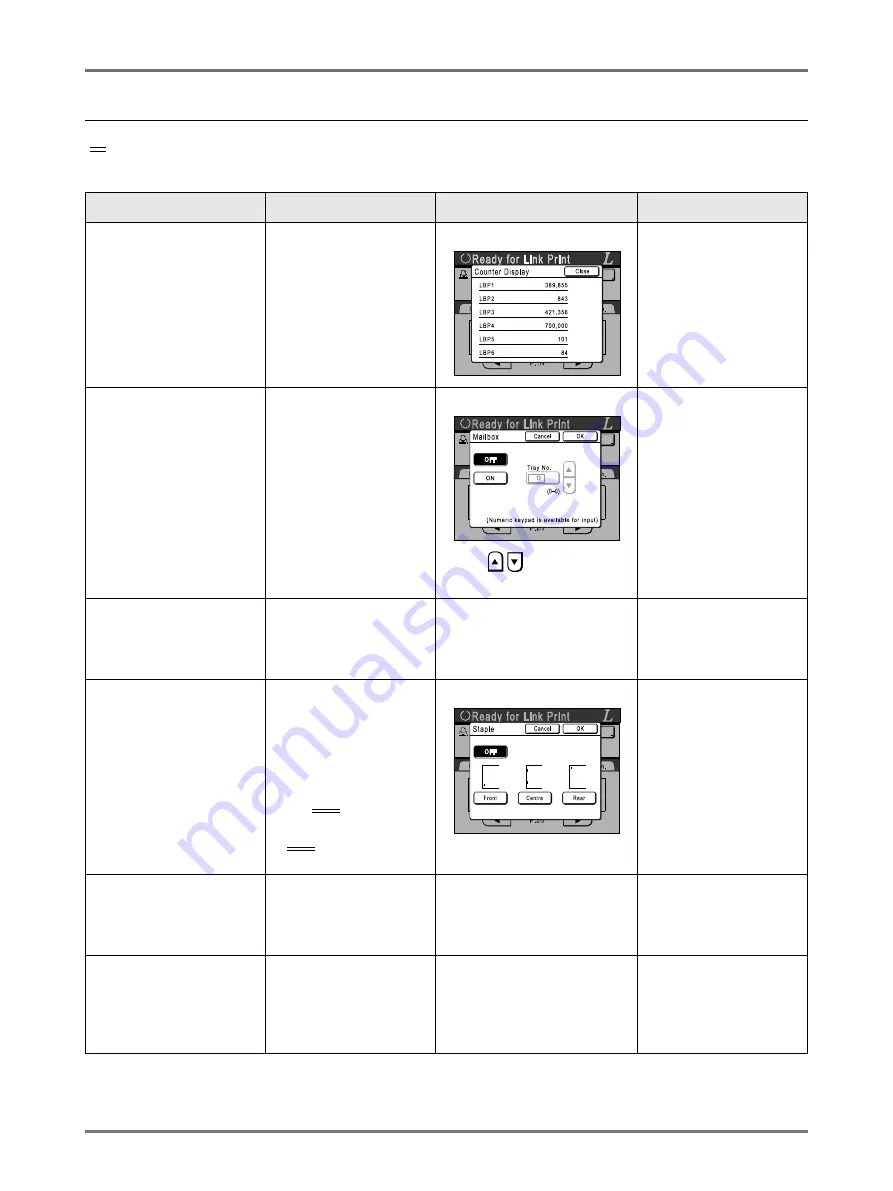
When using a Linked Printer (sold separately)
Using Optional Functions on a Linked Printer
232
Configurable Functions
: Initial setting (factory default)
Functions
Description
Screens and Steps
Related Admin. Settings
Counter Display
Displays the number of
printed copies for each
Linked Printer recognized
by the machine.
---
---
Mailbox
Select a paper receiving
tray as an Output Tray.
Tray No. 0 to n (n is the
total number of trays set
on [Total Trays] on the
Admin. screen.)
Touch
or enter using
the Print Quantity Keys.
Total Trays:
The total number of
trays. Set at 1 or more.
Offset Pages
Enable a feature to
alternately eject multiple-
page print copies.
ON/OFF
---
Offset Pages:
Available only when
“Offset Pages” option is
ON.
Staple
Specify the positioning of
staples on printed copies.
Differs depending on
how the [Staple Position]
is set on the Admin.
screen.
• When set to
[Invariable]:
ON/
OFF
• When set to [Variable]:
OFF
/Front/Centre/
Rear
Touch to select a button.
Staple:
Available only when
“Staple” option is ON.
Punch
Select whether to punch
holes on the printed
copies.
ON/OFF
---
Punch:
Available only when
“Punch” option is ON.
Output Reversal
Sets a function to print in
reverse order the originals
were scanned from the
ADF unit.
ON/OFF
---
Output Reversal:
Available only when
“Output Reversal” option
is ON.
Содержание MZ770
Страница 1: ......
Страница 2: ......
Страница 3: ......
Страница 34: ...Getting Acquainted Display 31...
Страница 114: ...Functions for Master Making Checking the Print Image Prior to Making Master Preview 111...
Страница 196: ...Advanced Features Keeping Masters Secure After Printing 193...
Страница 223: ...Storage and Scan Modes Option 2 Colour Printing with the Original and Storage Data Stamp 220 6 Touch Close 7 Touch...
Страница 224: ...Storage and Scan Modes Option 2 Colour Printing with the Original and Storage Data Stamp 221...
Страница 258: ...Replacing Consumables Disposal of Depleted Consumables 255...
Страница 264: ...Maintenance Cleaning 261...
Страница 300: ...Appendix Specifications 297...
Страница 305: ...Index 302 024 36004 802...
Страница 307: ...304 024 36004 802...