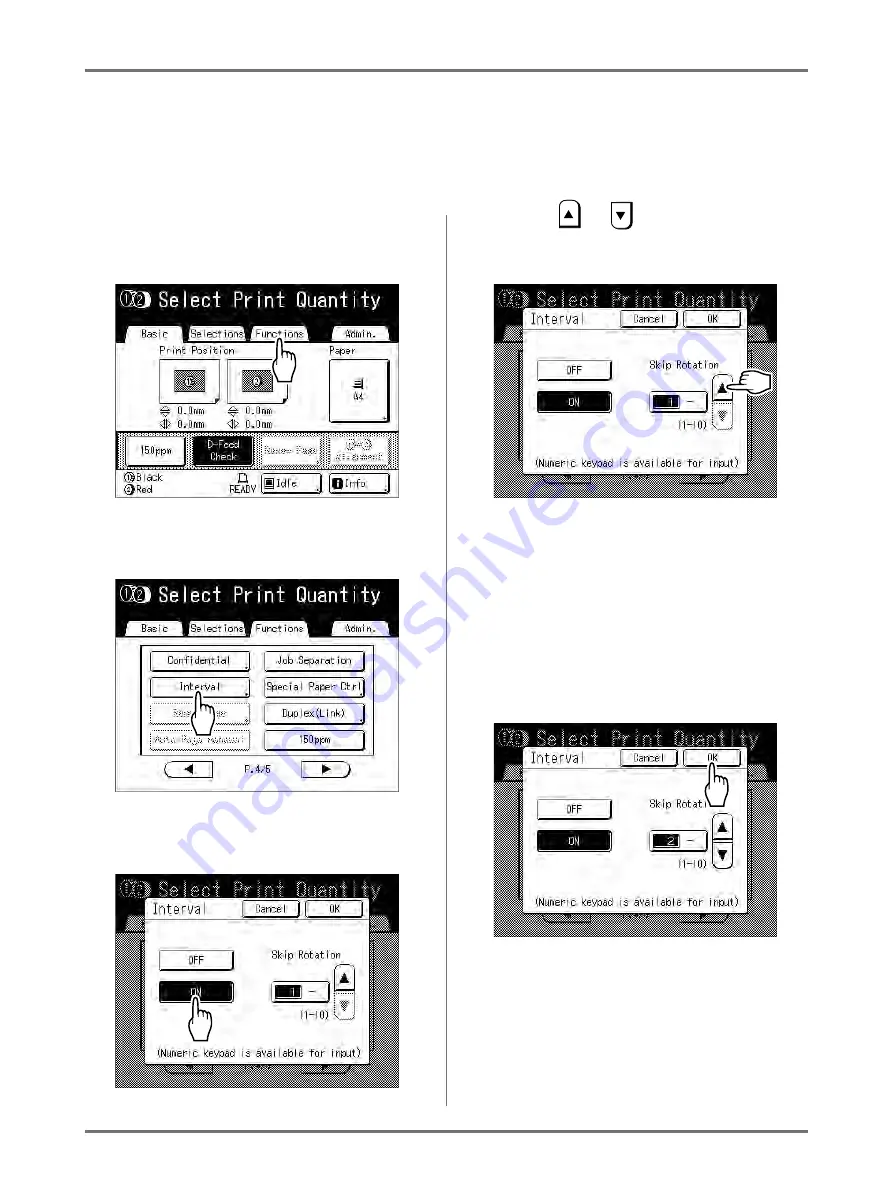
Functions for Printing
Keeping Printed Copies Dry [Interval]
120
Keeping Printed Copies Dry
[Interval]
By allowing the drum to skip a rotation during printing and extend the printed paper ejection interval, the ink has time
to dry, preventing it from leaving marks on the back of the next sheet.
Skip Rotation can be set from 1-10.
1
Touch [Functions] on the Print Basic
Screen.
2
Touch [Interval].
3
Touch [ON].
4
Touch
or
to set the number of
Skip Rotations for the Print Drum.
Note:
• Print Quantity Keys can also be used to enter
numbers.
• If you are using extended paper and set the
drum skip rotation to an odd number, the actual
skip rotation is the “Set 1”.
5
Touch [OK].
Содержание MZ770
Страница 1: ......
Страница 2: ......
Страница 3: ......
Страница 34: ...Getting Acquainted Display 31...
Страница 114: ...Functions for Master Making Checking the Print Image Prior to Making Master Preview 111...
Страница 196: ...Advanced Features Keeping Masters Secure After Printing 193...
Страница 223: ...Storage and Scan Modes Option 2 Colour Printing with the Original and Storage Data Stamp 220 6 Touch Close 7 Touch...
Страница 224: ...Storage and Scan Modes Option 2 Colour Printing with the Original and Storage Data Stamp 221...
Страница 258: ...Replacing Consumables Disposal of Depleted Consumables 255...
Страница 264: ...Maintenance Cleaning 261...
Страница 300: ...Appendix Specifications 297...
Страница 305: ...Index 302 024 36004 802...
Страница 307: ...304 024 36004 802...






























