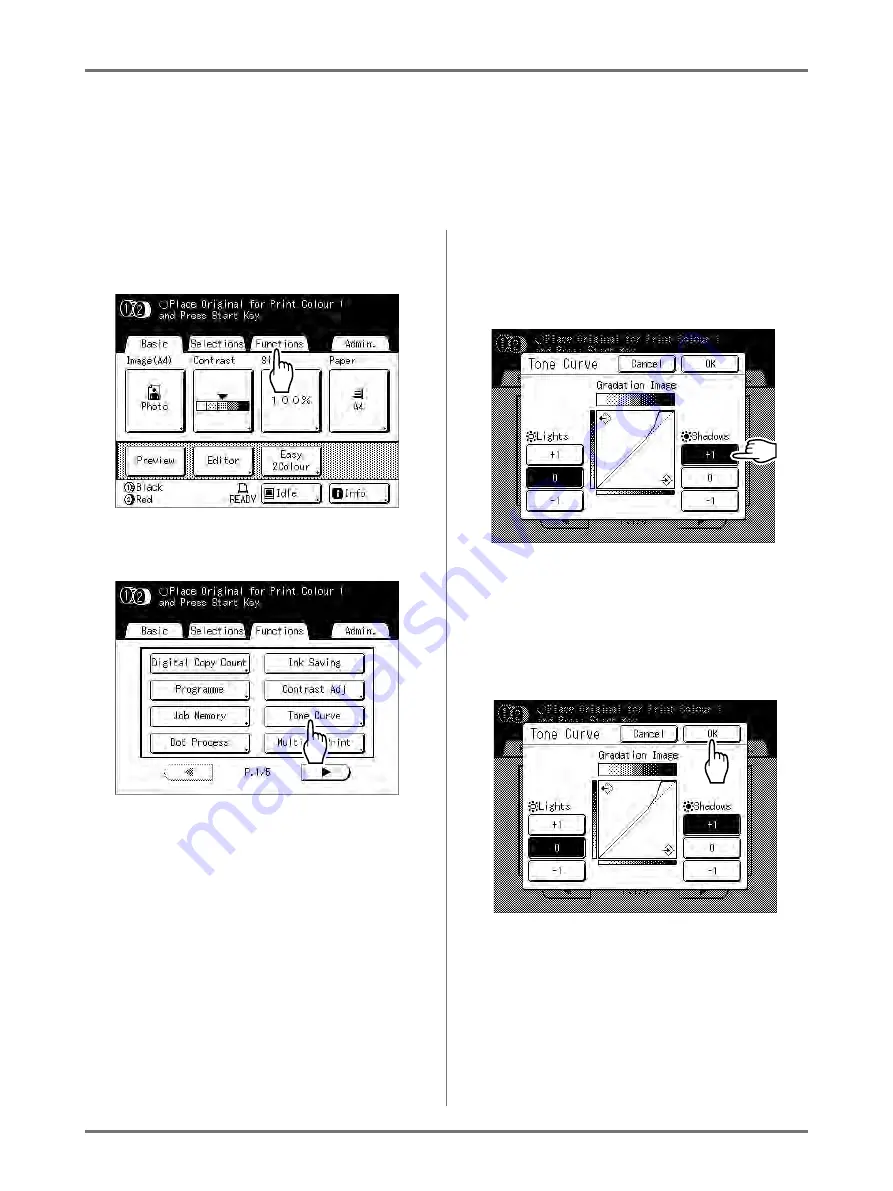
Functions for Master-Making
Adjusting Photo Gradation [Tone Curve]
75
Adjusting Photo Gradation
[Tone Curve]
You can adjust the light and shadow portions of a photo by 3 tones respectively.
Important!:
• If the “Image” is set to “Line”, “Tone Curve” cannot be used.
1
Touch [Functions] on the Master
Making Basic Screen.
2
Touch [Tone Curve].
3
Touch the “Lights” and “Shadows”
adjustment buttons.
Use
[+1]
or
[-1]
to strengthen or weaken each
respectively.
•
Lights
: Adjusts the portion of the picture most
exposed to light.
•
Shadows
: Adjusts the portion of the picture
least exposed to light.
4
Touch [OK].
Содержание MZ770
Страница 1: ......
Страница 2: ......
Страница 3: ......
Страница 34: ...Getting Acquainted Display 31...
Страница 114: ...Functions for Master Making Checking the Print Image Prior to Making Master Preview 111...
Страница 196: ...Advanced Features Keeping Masters Secure After Printing 193...
Страница 223: ...Storage and Scan Modes Option 2 Colour Printing with the Original and Storage Data Stamp 220 6 Touch Close 7 Touch...
Страница 224: ...Storage and Scan Modes Option 2 Colour Printing with the Original and Storage Data Stamp 221...
Страница 258: ...Replacing Consumables Disposal of Depleted Consumables 255...
Страница 264: ...Maintenance Cleaning 261...
Страница 300: ...Appendix Specifications 297...
Страница 305: ...Index 302 024 36004 802...
Страница 307: ...304 024 36004 802...






























