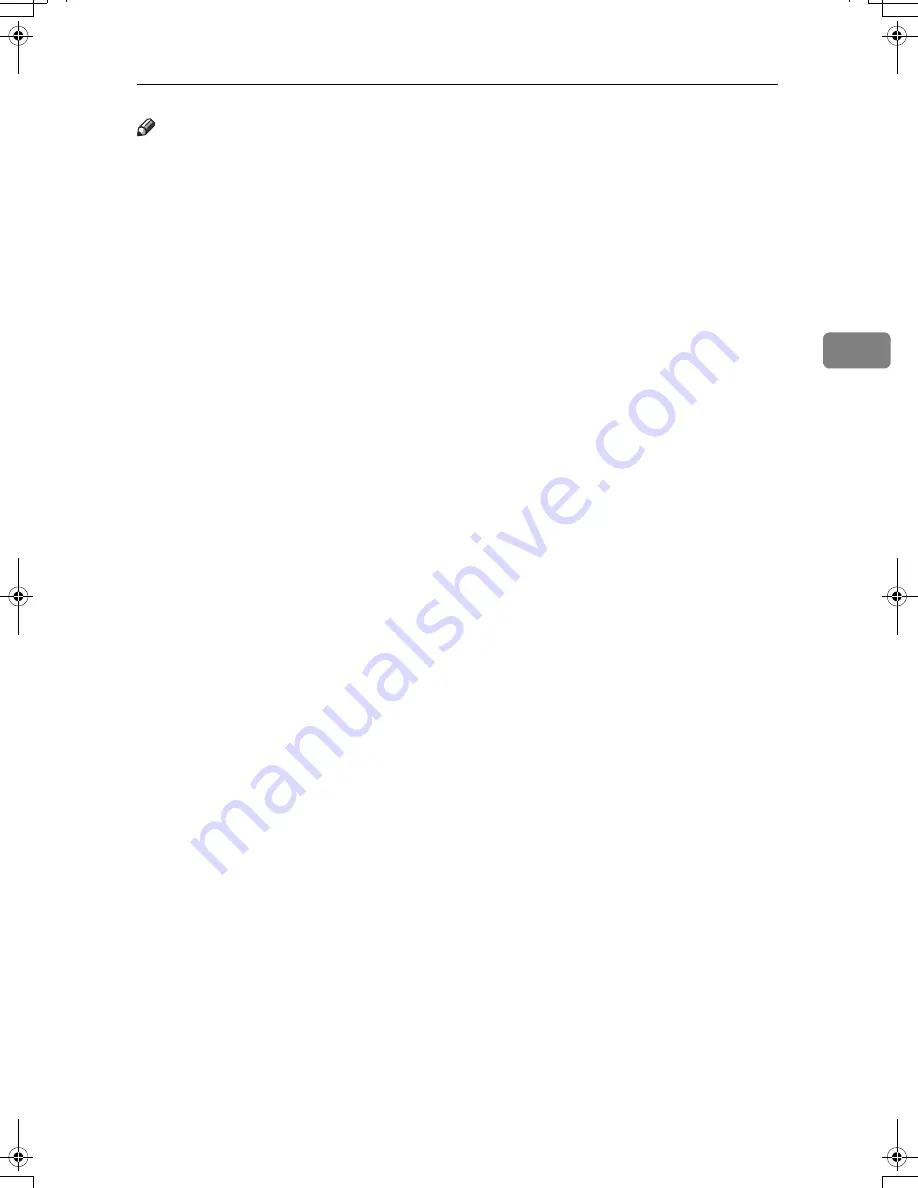
Copy Paper
51
3
Note
❒
When you load paper in Paper Tray 1, 2, or 3 (LCT) or on the optional Lower
Paper Trays, load it print side up.
❒
Load paper into the bypass tray with the print side up.
❒
When using the bypass tray, it is recommended to set the paper orientation to
L
.
❒
You must manually specify the size of custom size paper when loading it on
the bypass tray.
❒
When loading paper in Paper Tray 3 (LCT), make sure the top of the stack is
no higher than the limit mark. The number of sheets you can load depends on
the thickness and condition of the paper.
❒
If you want to change the size of paper that can be loaded in Paper Tray 3
(LCT), contact your service representative.
❒
If multiple-sheet jams occur, load the paper sheet by sheet.
❒
Do not use paper designed for inkjet printers, as these may stick to the fusing
unit and cause a misfeed.
❒
We recommend you load OHP transparencies, postcards, and adhesive label
sheets one at a time.
❒
When loading OHP transparencies, check the front and back of the sheets,
and place them correctly, or a misfeed might occur. Set the paper orientation
to
L
.
❒
When loading OHP transparencies, set
[
Special Paper
]
in Bypass Tray Paper to
[
OHP
]
.
❒
When using OHP transparencies, fan them for each use. If you store the sheets
in the tray, they may adhere and may cause feeding problems.
❒
When copying onto OHP transparencies, remove copied sheets one by one.
❒
Postcards should be fed using the bypass tray. Select
[
Thick Paper 2
]
on the dis-
play panel. See “Copying from the Bypass Tray”, Copy/Document Server
Reference.
❒
When loading postcards, thick paper (106-253g/m
2
, 28.5-67lb.), or adhesive
label sheets, make sure the top of the stack is no higher than the limit mark.
The number of sheets you can load depends on the thickness and condition
of the paper.
❒
To load thick paper (106-253g/m
2
, 28.5-67lb.), set Bypass Tray Paper
[
Special
Paper
]
to
[
Thick Paper 1
]
,
[
Thick Paper 2
]
, or
[
Thick Paper 3
]
.
❒
To print onto adhesive label sheets, set Bypass Tray Paper
[
Special Paper
]
to
[
Thick Paper
]
.
❒
When copying onto letterhead paper, the paper placing orientation is differ-
ent depends on which function you are using. See “Orientation-Fixed Paper
or Two-Sided Paper”, Troubleshooting.
AthenaC1_Intro_F-EN_FM_forPaper.book Page 51 Wednesday, December 21, 2005 9:02 AM
Содержание LD430c
Страница 2: ......
Страница 24: ...10 AMF087S AMF088S...
Страница 48: ...Entering Text 34 2...
Страница 70: ...56 EN USA B230 7737 MEMO...
Страница 124: ...Connecting the Machine 46 1...
Страница 272: ...Printer Features 194 5...
Страница 350: ...Other User Tools 272 8 C Press the Start key Inquiry information prints out D Press Exit twice...
Страница 352: ...Other User Tools 274 8...
Страница 384: ...306 EN USA B230 7857...
Страница 388: ......
Страница 394: ...vi...
Страница 396: ...2...
Страница 458: ...Troubleshooting When Using the Printer Function 64 4...
Страница 491: ...Adding Staples 97 6 Booklet Finisher The following procedure explains how to add staples to the Booklet Finisher AMK003S...
Страница 496: ...Adding Paper Toner and Staples 102 6...
Страница 500: ...Clearing Misfeeds 106 7 When C is lit When D is lit AMK009S AMK010S...
Страница 501: ...Removing Jammed Paper 107 7 When P is lit When R is lit when Booklet Finisher is installed AMK011S AMK012S...
Страница 510: ...Clearing Misfeeds 116 7...
Страница 522: ......
Страница 530: ...2...
Страница 600: ...Authentication and its Application 72 2...
Страница 628: ...Preventing Information Leaks 100 3 D Press Unlock Files E Press Yes F Press OK...
Страница 646: ...Preventing Information Leaks 118 3...
Страница 678: ...Enhanced Network Security 150 5...
Страница 692: ...Specifying the Extended Security Functions 164 6...
Страница 756: ...228 MEMO...
Страница 757: ...229 MEMO...
Страница 758: ...230 EN USA B230 7907 MEMO...
Страница 804: ...Placing Originals 24 1...
Страница 962: ...182 EN USA B230 7607...






























