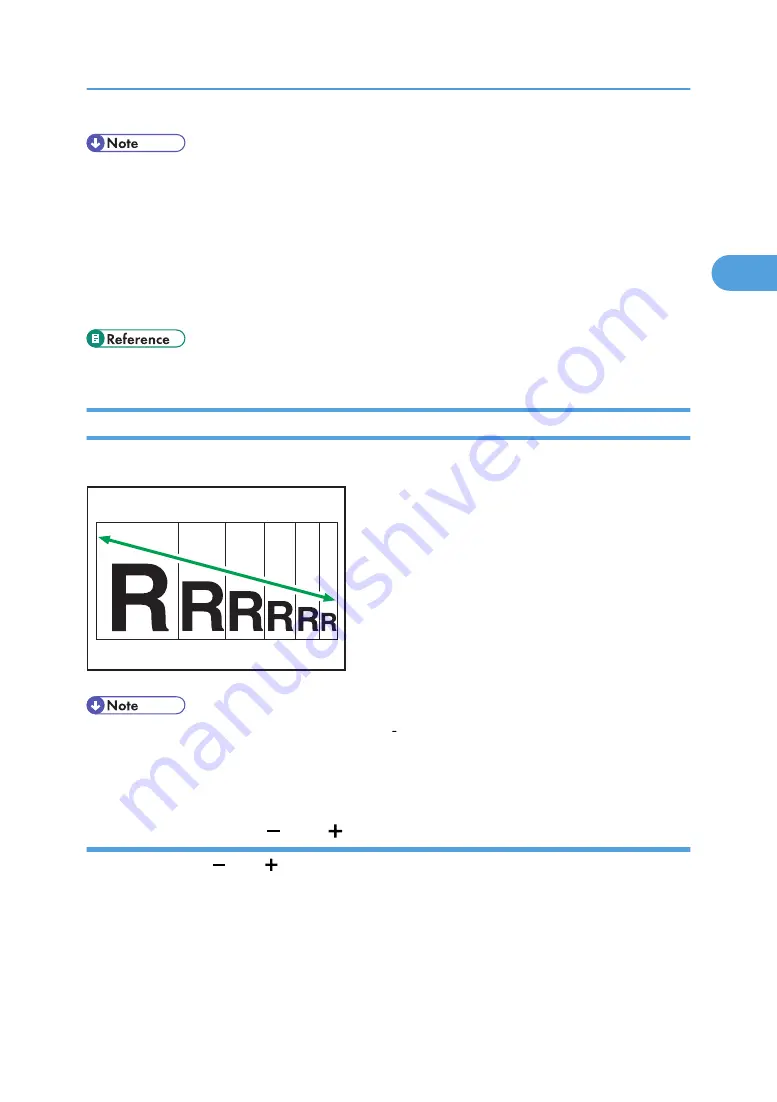
• You can change reproduction ratios shown on the initial display under Reproduction Ratio in User
Tools. For details about Reproduction Ratio, see “Reproduction Ratio”.
• You can also select a preset ratio on the initial display, press the shortcut reduce/enlarge key. In
the case, proceed to step 3.
• You can select one of 12 preset ratios (5 enlargement ratios, 7 reduction ratios).
• You can select a ratio regardless of the size of an original or copy paper. With some ratios, parts
of the image might not be copied or margins will appear on copies.
Zoom
You can specify the reproduction ratio in increments of 1%.
BZH064
• The reproduction ratios you can specify are 25 400%.
• You can select a ratio regardless of the size of an original or copy paper. With some ratios, parts
of the image might not be copied or margins will appear on copies.
Specifying the ratio with [ ] and [ ]
Specify a ratio using [ ] and [ ].
Reducing or Enlarging Originals
57
2
Содержание Aficio MP 2352
Страница 2: ......
Страница 34: ...1 Placing Originals 32 1 ...
Страница 85: ...CHF012 1 2 2 3 3 Booklet finisher Finishing 83 2 ...
Страница 106: ...2 Basic Copying 104 2 ...
Страница 113: ... p 201 General Features Selecting the Original Type 111 3 ...
Страница 139: ...BZK024 1 Press Edit Stamp 2 Press Stamp 3 Press Page Numbering 4 Select the page numbering format Stamps 137 3 ...
Страница 174: ...3 Advanced Copying 172 3 ...
Страница 200: ...4 Document Server 198 4 ...
Страница 228: ...6 Appendix 226 6 ...
Страница 233: ...MEMO 231 ...
Страница 234: ...MEMO 232 EN US D120 7512 ...
Страница 235: ......
Страница 236: ...EN US D120 7512 2011 ...






























