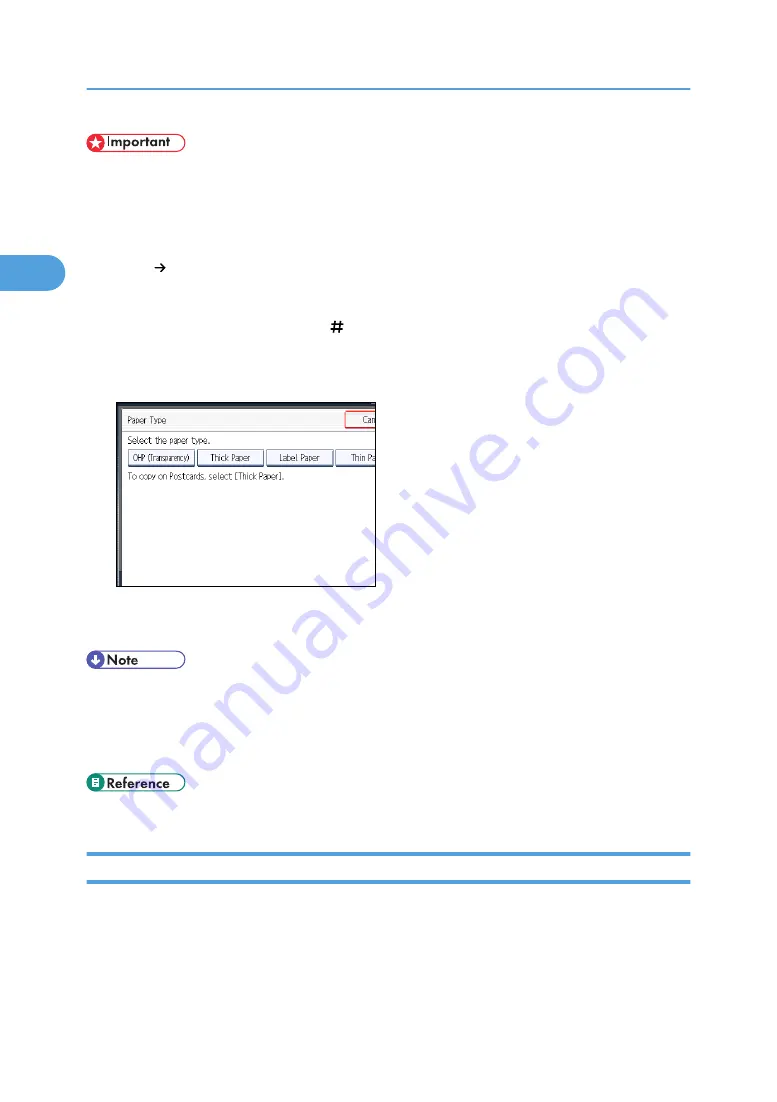
• We recommend that you use specified OHP transparencies.
• Do not use OHP transparencies for color copying.
• When copying onto OHP transparencies, remove copied sheets one by one.
• The Duplex function cannot be performed on thick paper, OHP transparencies, or label paper. If [1
Sided 2 Sided] is selected, cancel the setting.
• Select [Thick Paper] if the paper weight is 106 g/m
2
(28 lb. Bond) or greater.
1.
Select tray 1, and then press the [ ] key.
2.
Press [Paper Type].
3.
Select the paper type, and then press [OK].
4.
Specify the paper size, and then press [OK] twice.
5.
Place the originals, and then press the [Start] key.
• Special paper can also be loaded in the bypass tray. For the details about copying onto special
paper, see “Copying onto Special Paper from the Bypass Tray”.
• The maximum limit for stacking special paper is different to that for plain paper. For details, see
“Recommended Paper Sizes and Types”, About This Machine.
• p.50 "Copying onto Special Paper from the Bypass Tray"
Copying onto Envelopes from Tray 1
This section describes how to copy onto envelopes from tray 1.
2. Basic Copying
40
2
Содержание Aficio MP 2352
Страница 2: ......
Страница 34: ...1 Placing Originals 32 1 ...
Страница 85: ...CHF012 1 2 2 3 3 Booklet finisher Finishing 83 2 ...
Страница 106: ...2 Basic Copying 104 2 ...
Страница 113: ... p 201 General Features Selecting the Original Type 111 3 ...
Страница 139: ...BZK024 1 Press Edit Stamp 2 Press Stamp 3 Press Page Numbering 4 Select the page numbering format Stamps 137 3 ...
Страница 174: ...3 Advanced Copying 172 3 ...
Страница 200: ...4 Document Server 198 4 ...
Страница 228: ...6 Appendix 226 6 ...
Страница 233: ...MEMO 231 ...
Страница 234: ...MEMO 232 EN US D120 7512 ...
Страница 235: ......
Страница 236: ...EN US D120 7512 2011 ...






























