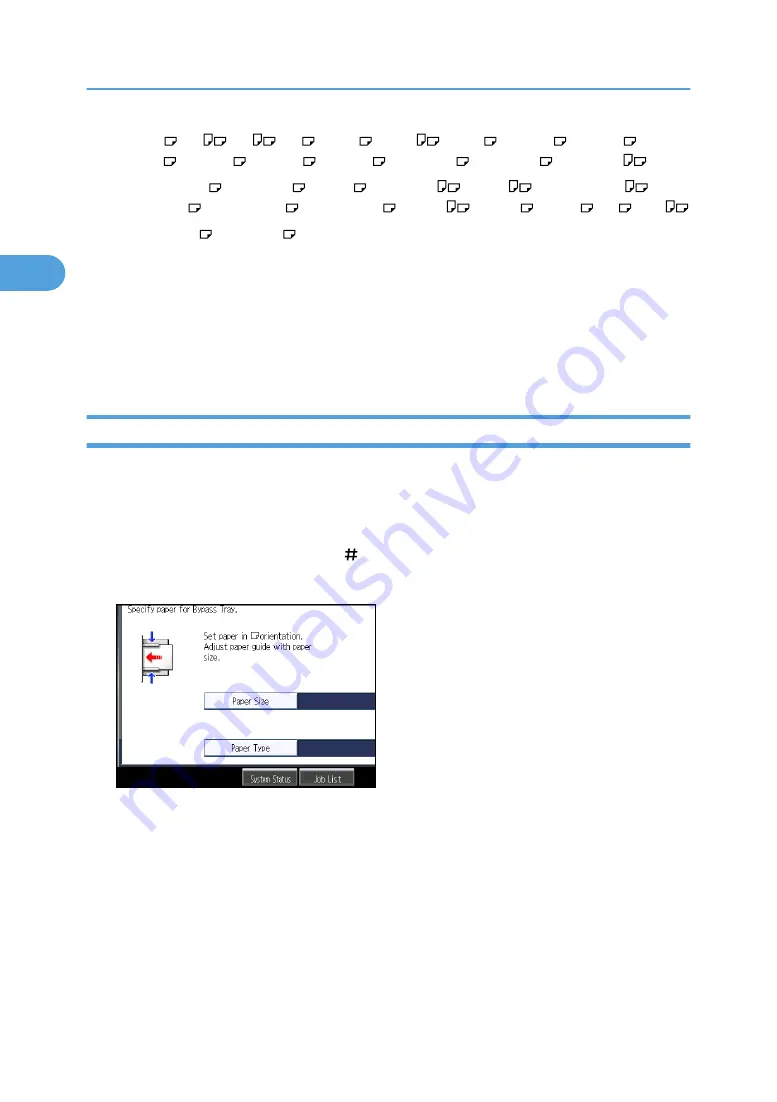
• A3 , A4
, A5
, A6 , B4 JIS , B5 JIS
, B6 JIS , 12 × 18 , 11 × 17 , 11 ×
15 , 11 × 14 , 10 × 15 , 10 × 14 , 8
1
/
2
× 14 , 8
1
/
2
× 13 , 8
1
/
2
× 11
,
8
1
/
4
× 14 , 8
1
/
4
× 13 , 8 × 13 , 8 × 10
1
/
2
, 8 × 10
, 7
1
/
4
× 10
1
/
2
, 5
1
/
2
× 8
1
/
2
, 4
1
/
8
× 9
1
/
2
, 3
7
/
8
× 7
1
/
2
, C5 Env
, C6 Env , DL Env , 8K , 16K
• To support A4 , 8
1
/
2
× 11 or larger paper sizes, pull out the extender.
• To prevent multiple sheets from being fed at once, fan paper before placing it on the tray.
• When the Panel Key Sound is turned off, it will not sound if you insert paper into the bypass tray.
For details about Panel Key Sound, see “System Settings”, Network and System Settings
Reference.
• Depending on the environment where the machine is being used, you might at times hear a rustling
noise from paper moving through the machine. This noise does not indicate a malfunction.
Copying onto Regular Size Paper from the Bypass Tray
Makes copies onto regular size paper from the bypass tray.
1.
Open the bypass tray, and then insert the paper face down until you hear the beep.
2.
Align the paper guides to the paper size.
3.
Press [Bypass], and then press the [ ] key.
4.
Press [Paper Size].
2. Basic Copying
46
2
Содержание Aficio MP 2352
Страница 2: ......
Страница 34: ...1 Placing Originals 32 1 ...
Страница 85: ...CHF012 1 2 2 3 3 Booklet finisher Finishing 83 2 ...
Страница 106: ...2 Basic Copying 104 2 ...
Страница 113: ... p 201 General Features Selecting the Original Type 111 3 ...
Страница 139: ...BZK024 1 Press Edit Stamp 2 Press Stamp 3 Press Page Numbering 4 Select the page numbering format Stamps 137 3 ...
Страница 174: ...3 Advanced Copying 172 3 ...
Страница 200: ...4 Document Server 198 4 ...
Страница 228: ...6 Appendix 226 6 ...
Страница 233: ...MEMO 231 ...
Страница 234: ...MEMO 232 EN US D120 7512 ...
Страница 235: ......
Страница 236: ...EN US D120 7512 2011 ...
















































