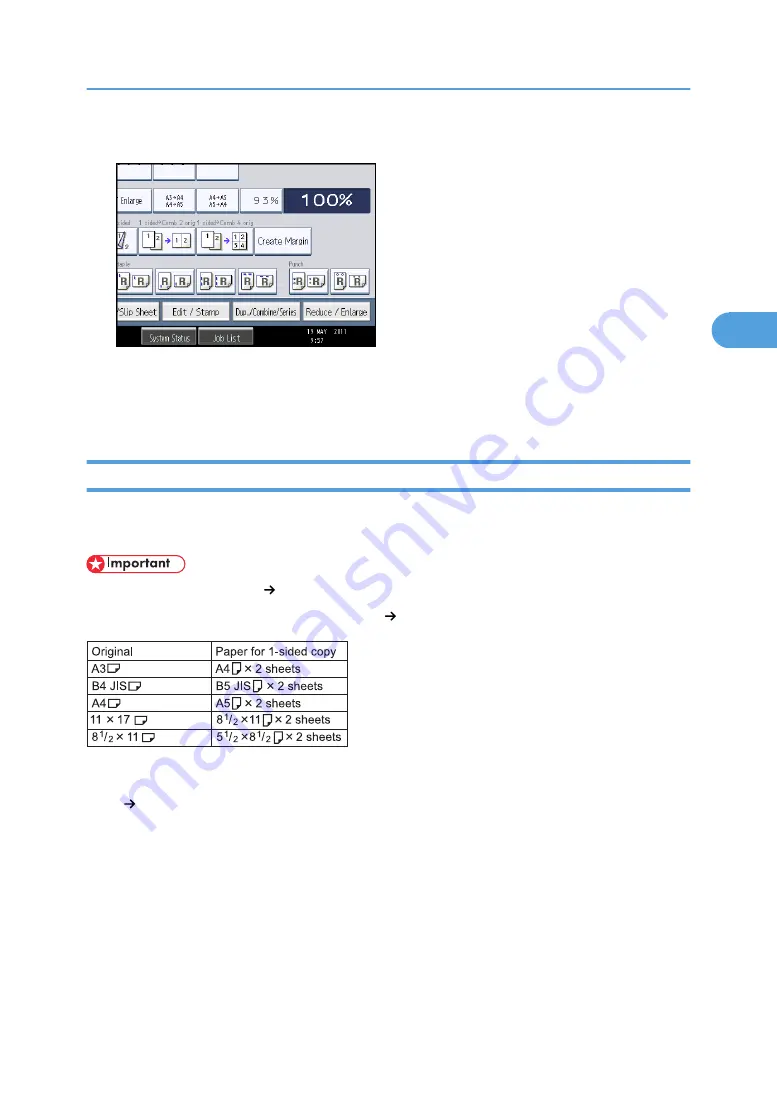
1.
Press [Edit / Stamp].
2.
Press [Edit Image].
3.
Press [Positive / Negative].
4.
Press [OK].
Series Copies
Separately copies the front and back of a 2-sided original or the two facing pages of a bound original
onto two sheets.
• You cannot use the Book 1 Sided function from the ADF.
The following table shows the paper sizes for Book 1 Sided when the reproduction ratio is 100%:
CHF028
There are two types of Series Copies.
Book 1 Sided
You can make 1-sided copies from two facing pages of a bound original (book).
Advanced Copier Functions
157
3
Содержание Aficio MP 2352
Страница 2: ......
Страница 34: ...1 Placing Originals 32 1 ...
Страница 85: ...CHF012 1 2 2 3 3 Booklet finisher Finishing 83 2 ...
Страница 106: ...2 Basic Copying 104 2 ...
Страница 113: ... p 201 General Features Selecting the Original Type 111 3 ...
Страница 139: ...BZK024 1 Press Edit Stamp 2 Press Stamp 3 Press Page Numbering 4 Select the page numbering format Stamps 137 3 ...
Страница 174: ...3 Advanced Copying 172 3 ...
Страница 200: ...4 Document Server 198 4 ...
Страница 228: ...6 Appendix 226 6 ...
Страница 233: ...MEMO 231 ...
Страница 234: ...MEMO 232 EN US D120 7512 ...
Страница 235: ......
Страница 236: ...EN US D120 7512 2011 ...






























