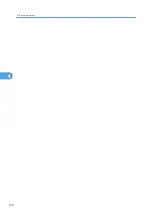Reproduction Ratio
This section describes the user tools in the Reproduction Ratio menu under Copier / Document Server
Features.
Shortcut Reduce/Enlarge
You can register up to three frequently used reduce/enlarge ratios other than the fixed reduce/
enlarge ratio and have them shown on the initial display.
You can also change registered reduce/enlarge ratios.
When you select [User Reduce/Enlarge Ratio], the ratio can be set from 25 to 400%, using the
number keys.
(mainly Europe and Asia)
Default for “F1”: [71%]
Default for “F2”: [141%]
Default for “F3”: [93%]
(mainly North America)
Default for “F1”: [73%]
Default for “F2”: [155%]
Default for “F3”: [93%]
Reproduction Ratio
You can specify the enlargement and reduction ratios that appear if [Reduce / Enlarge] is pressed
on the copier screen.
(mainly Europe and Asia)
• 25%
• A3 A5, 8 × 13 A5 (50%)
• A3 8 × 13 (65%)
• A3 A4, A4 A5 (71%)
• B4 JIS 8 × 13 (75%)
Reproduction Ratio
205
5
Содержание Aficio MP 2352
Страница 2: ......
Страница 34: ...1 Placing Originals 32 1 ...
Страница 85: ...CHF012 1 2 2 3 3 Booklet finisher Finishing 83 2 ...
Страница 106: ...2 Basic Copying 104 2 ...
Страница 113: ... p 201 General Features Selecting the Original Type 111 3 ...
Страница 139: ...BZK024 1 Press Edit Stamp 2 Press Stamp 3 Press Page Numbering 4 Select the page numbering format Stamps 137 3 ...
Страница 174: ...3 Advanced Copying 172 3 ...
Страница 200: ...4 Document Server 198 4 ...
Страница 228: ...6 Appendix 226 6 ...
Страница 233: ...MEMO 231 ...
Страница 234: ...MEMO 232 EN US D120 7512 ...
Страница 235: ......
Страница 236: ...EN US D120 7512 2011 ...