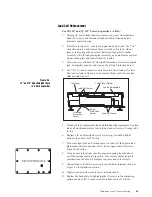Using the EDP Port
6-23
[ UNITS ]
This is a single character field indicating the units of
measure to be associated with all OVER/UNDER/TARE/
UNITS values for the given ID number.
L
for pounds
K
for kilograms
G
for grams
O
for ounces
Z
for pounds and ounces
[EOL]
This is a ASCII End of Line character sequence “CR” or
“CR/LF” as determined in the Serial Menu at Setup.
Note:
The ?I sequence requests that the checkweigher “READ” the contents of the
desired ID record associated with the ID specified in the ID# field, and transmit
the content of the record out the serial port. The Checkweigher responds with
the appropriate data if available otherwise it will send back the “Empty”
response to indicate that the ID has not been previously stored.
.
THE “EMPTY” RESPONSE IS IN THE FOLLOWING FORMAT:
Response Format:
[STX][ID#][:][sp][“empty”][EOL]
Where:
[STX]
This is a single ASCII character (02 Hex) “Start of Text”
that is a preamble to all bidirectional serial command
responses.
[ID#]
This is a 3 character field that specifies the record number or
location of the ID where the OVER/UNDER/TARE/UNITS
data is to be stored.
[“:”]
This is the ASCII Character 3A Hex.
[sp]
This is the ASCII Character 20 Hex.
[“empty”]
This is an the ASCII literal string, excluding the “” marks.
[EOL]
This is a ASCII End of Line character sequence “CR” or
“CR/LF” as determined in the Serial Menu at Setup.
Example:
To request the Tare/Tolerance values from the register set of ID#16 of a
Checkweigher with an Address of 85, which has been previously configured to
have a 30kg x .01 kg capacity, send the following:
[SOH]85?I016[CR]
Command Format Key:
[ ] represents a separate field
of information.
“ ” represents literals which
will appear as shown.
Table 6-4. (continued)
READ AND WRITE COMMANDS