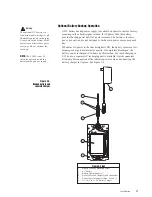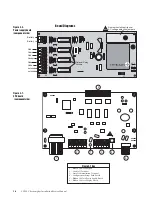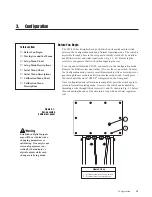Configuration
3-7
Table 3-1. (continued)
SETUP menu (continued)
Description…
Select Units. Select from the given list of units for DEFALT, ALT1, ALT2, or ALT3.
The SEL UN parameter can be set to oz, lb, g, and kg for the DEFALT unit, while the
SEL UN parameter can be set to OFF, lb/oz, oz, lb, g, and kg for any of the ALT-X
units.
Note: Units selection is not indicated by letters on the numeric display, but by the
illuminated Units LED’s to the right of the numeric display. Press the ID or TARGET
key to select the desired unit’s red LED.
Displayed Graduations. Specifies the number of full scale graduations for the DEFALT
unit only. Press the ZERO key to enter the desired number.
The graduations are selectable from 1 to 50,000 using the navigational keys. The
default is 3000 graduations. See page 3-3 for the procedure for altering and entering
numeric values into the CW-80.
Count By Resolution. Selects the count-by resolution (display divisions), and works in
conjunction with the DEC PT parameter.
Note that choosing a selection with “dummy zeros” (10, 20, 50, 100, 200, or 500) will
result in a condition where the decimal point selection in the DEC PT menu item will
not appear. Instead, a “nO dP” message will be displayed.
Parameter…
Menu Item…
SEL UN
OFF
√
lb/oz
oz
lb
g
kg
GRADS
number
CNT BY
DIV 1
√
DIV 2
DIV 5
DIV 10
DIV 20
DIV 50
DIV 100
DIV 200
DIV 500
Decimal Point Position. Allows you to place the decimal point position. The CW-80
combines the settings of GRADS and CNT BY to display the default scale capacity
with no decimal point.
Use the Left Arrow or Right Arrow keys to place the decimal point where needed. This
allows you to immediately see the current scale capacity without leaving the Setup
mode to find out how the CW-80 was configured.
888888
√
88888.8
8888.88
888.888
88.8888
8.88888
DEC PT
Stable. Sets the level at which scale motion is detected by comparing the present
display update with the previous update. If motion is detected, the MOTION LED is
turned ON.
A setting of OFF indicates that the motion band is infinitely wide. Therefore, the
MOTION LED will not turn ON. All serial port output indicates “Not in-Motion”
status when transmitted. In addition, print modes, zeroing, and taring that require a
stable scale before transmission will always have this condition satisfied.
STABLE
OFF
0.5 dd
1.0 dd
√
2.0 dd
3.0 dd
5.0 dd
10.0 dd
Z BAND
Zero Band. Selects the range of weight which may be “zeroed” off the scale. This is
done by either pressing the ZERO key or by using automatic Zero Tracking
(Z TRAC). See the Z TRAC menu for a description of the automatic Zero Tracking
function.
Z BAND selections are either
±
2% of full scale or 100% of full scale. The reference
point at which the Zero Range is centered is the Start Up Zero acquired at power-up.
2 PC
√
100 PC
(continued)