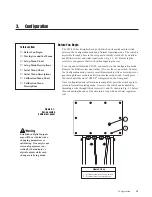3-14
CW-80 Checkweigher Installation/Service Manual
Table 3-2. (continued)
SERIAL menu
Description…
Menu Item…
Parameter…
Printout. Selects the type of print data format to be used when transmitting through the serial
port. The four possible selections are listed below. See Section 7 for more detail on print
formats.
TOL: tolerance format
SSF: simple short format
CCC: Consolidated Controls format
LFT: legal-for-trade format
The default is TOL.
TOL
√
SSF
CCC
LFT
PR OUT
Reply. Determines whether the CW-80 will respond with an acknowledgment when issued a
EDP port command (other than one intended for CW-80, 00 broadcast). The selections are
either ON or OFF, with ON being the default selection. This setting does not affect requests
for status, weight data, tolerance values, etc. The Acknowledgment is defined as the
following ASCII character sequence:
[ “*” ][ EOL ]
where
[ “*” ] is ASCII 2A Hex
[ EOL ] is the End of Line termination as set in the EOL menu item.
REPLY
ON
√
OFF
Buffer. Determines whether the CW-80 will power up buffering all printout transactions.
OFF is the default setting. When set to ON, all transactions are buffered until a serial port
command requests the transaction buffer be transmitted. When set to OFF, all transactions
are sent when available. However, serial port commands may be used to temporarily
override this function. The initial setting is remembered as “the Power Up default”.
ON
OFF
√
BUFFER
Handshake. Selects the XON/XOFF software handshaking method of serial communications
whereby data is transmitted only when the device (such as a printer) is ready to receive.
HANDSH
OFF
√
ON