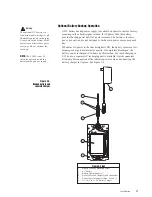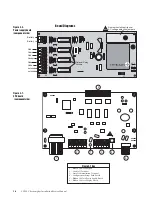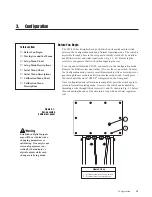3-8
CW-80 Checkweigher Installation/Service Manual
Table 3-1. (continued)
SETUP menu
Parameter…
Description…
Menu Item…
OFF
√
0.5 dd
1.0 dd
2.0 dd
3.0 dd
Z TRAC
OFF
0.5 dd
1.0 dd
2.0 dd
3.0 dd
√
10.0 dd
THRESH
FS + 0 dd
√
FS + 1 dd
FS + 9 dd
FS + 2 PC
O LOAD
Pushbutton. Allows disabling any key’s primary function during normal operating
mode. Secondary function of keys are not affected. Any key can be enabled or disabled
within this menu (either ON or OFF). The default for each individual key is ON.
The default setting (ZERO) enables all keys.
ID
TARGET
TARE
PRINT
UNITS
ZERO
√
UNDER
OVER
PSHBUT
Zero Track. Sets the condition for the CW-80 to perform automatic adjustments of the
Acquired Zero. When the condition is satisfied, the adjustments are made simulta-
neously. The following conditions must be met for Zero Tracking to occur.
• Standstill for more than 1 second
• Current gross weight within Z TRAC grads of center of zero
If satisfied, the CW-80 makes the current weight reading the new Acquired Zero.
The parameter choices indicate how many displayed graduations may be “Zeroed”
OFF the scale. Selecting OFF disables Zero Tracking.
Maintenance of Gross Zero is allowable only up to the limits set by Z BAND (See Z
BAND definition).
Zero Threshold. Allows you to select a threshold or reset point where automatic
printing functions reset themselves to be retriggered. In some cases, it is not practical
to have the CW-80 return to 0 to reset its auto print functions. See PFUNCT for more
information concerning the auto-print modes supported by the CW-80.
The THRSH parameter is also used to give you a band greater than 0 (where the
UNDER LEDs are OFF and the UNDER digital outputs remain inactive). Retriggering
does not occur until an equivalent weight in excess of the THRESH value is placed on
the CW-80 platter.
Overload. Indicates where Gross Overload/Underload Blanking of the CW-80 display
should occur due to a scale overload condition. The default settings is Full Scale (FS +
0 dd).
.040 S
√
.120 S
.240 S
.480 S
.720 S
1.000 S
1.480 S
2.000 S
2.480 S
3.000 S
Display Update Rate. Sets the time desired for updating the display (in seconds). Even
though the A/D acquires new weight information at a faster rate, it may be desirable to
update the display at a slower and more stable rate.
1
√
2
3
4
8
16
32
64
128
Digital Filter. Sets the amount of mathematical averaging to be applied to the incoming
weight reading. The more vibration in the area, the higher the filtering should be set. A
setting of 1 indicates no filtering, while a setting of 128 indicates the most filtering.
UPDATE
FILTER
(continued)