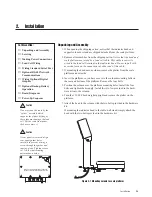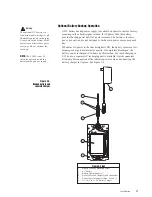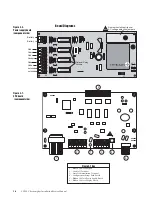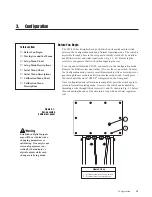Installation
2-9
Power-Up Sequence
When the CW-80 is powered-up, the following displays appear in sequence:
1. DISPLAY TEST — All LED’s and number segments light.
2. SOFTWARE VERSION — Software revision number is displayed.
3. INITIALIZATION — “Init” is displayed.
4. 0.0 — Scale zeros weight allowable in Auto Zero Range setting (if calibrated and
in weighing mode),
or
NO CAL — “No calibration” message appears (if scale is not calibrated),
or
SETUP — “Setup” message appears (if scale is in Setup mode).
NOTE:
After powering up the indicator,
allow the unit to warm up at
least 10 minutes before using in
a legal-for-trade application.