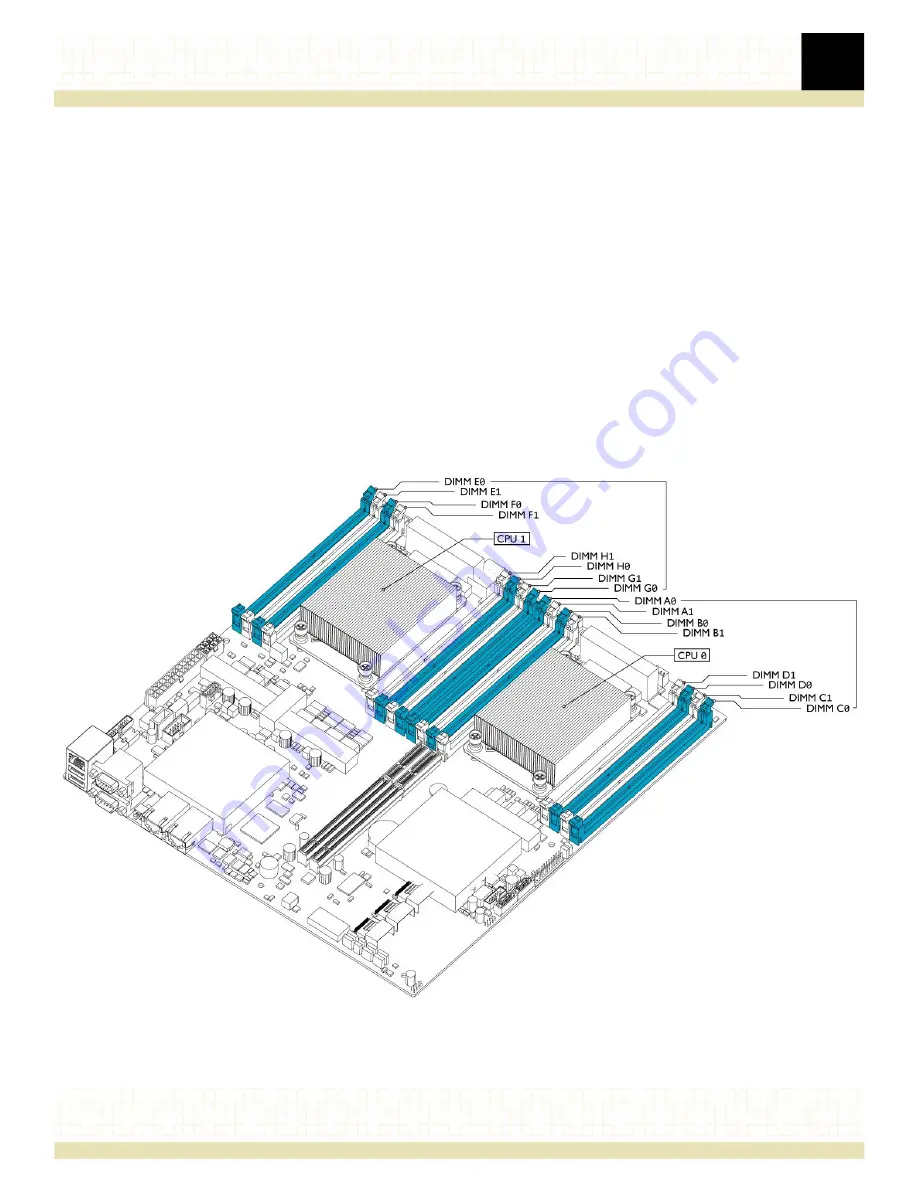
3
Installing optional components
24
Installing new memory modules
There are four pairs of DIMM sockets for each CPU, with a blue and a black socket in each pair.
The sockets to be populated are determined by the number of sockets to be used.
For example:
•
One DIMM for each CPU: Use socket A0 for CPU0 and socket E0 for CPU1.
•
Two DIMMs for each CPU: Use sockets A0/B0 for CPU0 and sockets E0/F0 for CPU1.
•
Four DIMMs for each CPU: Use sockets A0/B0/C0/D0 for CPU0 and sockets E0/F0/G0/H0
for CPU1.
•
Eight DIMMs for each CPU: Populate all DIMM sockets.
See
Important:
Populated sockets should contain DIMMs of identical size, type, and speed. The
CPUs should be allocated equal total amounts of memory.
Figure 10. DIMM socket locations on the R220 motherboard
Содержание R220
Страница 1: ...R220 NETWORK APPLIANCE July 2014 Setup Guide ...
Страница 32: ...3 Installing optional components 32 Figure 18 Installing removing the I O module ...
Страница 34: ...3 Installing optional components 34 Figure 20 Inserting the drive carrier into the drive cage ...
Страница 42: ...3 Installing optional components 42 Figure 27 Installing the rail kits into a threaded hole EIA 4 post rack ...
Страница 45: ...3 Installing optional components 45 Figure 29 Installing the rail kits into a Telecom 2 post rack ...
















































