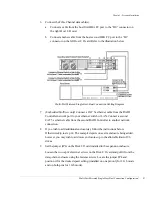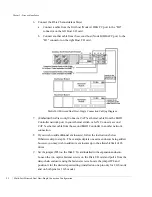Chapter 3 - Setup and Installation
Multi-Port Mirrored Single Host-Single Connection Configuration
82
6
Connect the Fibre Channel data cable(s).
a
Connect a cable from the host HBA FC port to the “H0” connector on the
right Host I/O card.
Multi-Port Mirrored Single Host-Single Connection Cabling Diagram
7
(Embedded StorView only) Connect a CAT 5e ethernet cable from the RAID
Controller network port to your ethernet switch or LAN. Connect a second
CAT 5e ethernet cable from the second RAID Controller to another network
connection.
8
If you wish to add additional enclosure(s), follow the instructions below.
Otherwise skip to step 14. The example depicts one extra enclosure being added,
however, you may wish to add more enclosures up to the allowable limit of 96
drives.
9
Set the jumper (JP4) on the Disk I/O card installed in the expansion enclosure.
Loosen the two captive fastener screws on the Disk I/O card and pull it from the
daisy-chain enclosure using the fastener screws. Locate the jumper JP4 and
position it for the desired speed setting, (installed on one pin only for 2 Gb mode
and on both pins for 1 Gb mode).
Disk I/O Card Jumper Settings for the OmniStor 4000F Enclosures
JUMPER
INSTALLED BOTH PINS
INSTALLED ONE PIN (OFFSET)
JP1
Wahoo2 Controllers Only
* Not Applicable
JP2
Wahoo2 Controllers Only
* Not Applicable
Содержание OmniStor 4900F Series
Страница 1: ......
Страница 2: ......
Страница 4: ......
Страница 38: ...Chapter 1 Getting Started Audible Alarm 24...
Страница 58: ...Chapter 2 Topologies and Operating Modes Application of Availability 44...
Страница 128: ...Chapter 3 Setup and Installation Powering Off the Storage System 114...
Страница 156: ...Chapter 5 Troubleshooting Problems During Bootup 142...
Страница 178: ...Chapter 6 Maintenance Replacing the Enclosure 164...
Страница 182: ...Appendix A Technical Information Specifications 168...
Страница 196: ...Index 182...