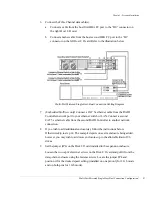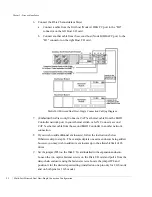Chapter 3 - Setup and Installation
Multi-Port Mirrored SAN Attach-Single Switch Configuration
101
Multi-Port Mirrored SAN Attach-Single Switch Configuration
1
Set the jumper (JP4) on the Disk I/O card to configure the bus speed mode.
Loosen the two captive fastener screws for the Disk I/O card and pull it from the
enclosure using the fastener screws. Locate the jumper JP4 and position it for the
desired speed setting, (installed on one pin only for 2 Gb mode and on both pins
for 1 Gb mode).
Disk I/O Card
2
Re-install the Disk I/O card. Repeat step 1 for the second Disk I/O card.
Disk I/O Card Jumper Settings for the OmniStor 4921F/4922F/4941F/4942F Enclosures
JUMPER
INSTALLED BOTH PINS
INSTALLED ONE PIN (OFFSET)
JP1
Wahoo2 Controllers Only
* Not Applicable
JP2
Wahoo2 Controllers Only
* Not Applicable
JP3
Split Bus Mode
JBOD Enclosures Only
* Single Bus Mode
RAID Enclosures and Daisy
Chain JBOD Enclosures
JP4
1 Gb/sec Bus Speed Mode
* 2 Gb/sec Bus Speed Mode
* indicates default setting
Содержание OmniStor 4900F Series
Страница 1: ......
Страница 2: ......
Страница 4: ......
Страница 38: ...Chapter 1 Getting Started Audible Alarm 24...
Страница 58: ...Chapter 2 Topologies and Operating Modes Application of Availability 44...
Страница 128: ...Chapter 3 Setup and Installation Powering Off the Storage System 114...
Страница 156: ...Chapter 5 Troubleshooting Problems During Bootup 142...
Страница 178: ...Chapter 6 Maintenance Replacing the Enclosure 164...
Страница 182: ...Appendix A Technical Information Specifications 168...
Страница 196: ...Index 182...