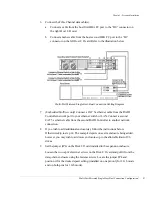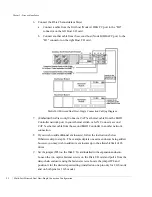Chapter 3 - Setup and Installation
Multi-Port Mirrored Dual Host-Quad Connection Configuration
99
a
Connect a data cable from the “D2” connector on the upper Disk I/O card
installed in the primary RAID enclosure to the “D1” connector on the upper
Disk I/O card installed in the daisy-chain enclosure. Refer to the cabling
illustration on the following page.
b
Connect another data cable from the “D2” connector on the lower Disk I/O
card installed in the primary RAID enclosure to the “D1” connector on the
upper Disk I/O card in the daisy-chain enclosure.
CAUTION:
When using dual loop topologies, you will be required to install and
use volume management software.
Multi-Port Mirrored Dual Host-Quad Connection Cabling Diagram (Daisy-Chain)
Содержание OmniStor 4900F Series
Страница 1: ......
Страница 2: ......
Страница 4: ......
Страница 38: ...Chapter 1 Getting Started Audible Alarm 24...
Страница 58: ...Chapter 2 Topologies and Operating Modes Application of Availability 44...
Страница 128: ...Chapter 3 Setup and Installation Powering Off the Storage System 114...
Страница 156: ...Chapter 5 Troubleshooting Problems During Bootup 142...
Страница 178: ...Chapter 6 Maintenance Replacing the Enclosure 164...
Страница 182: ...Appendix A Technical Information Specifications 168...
Страница 196: ...Index 182...