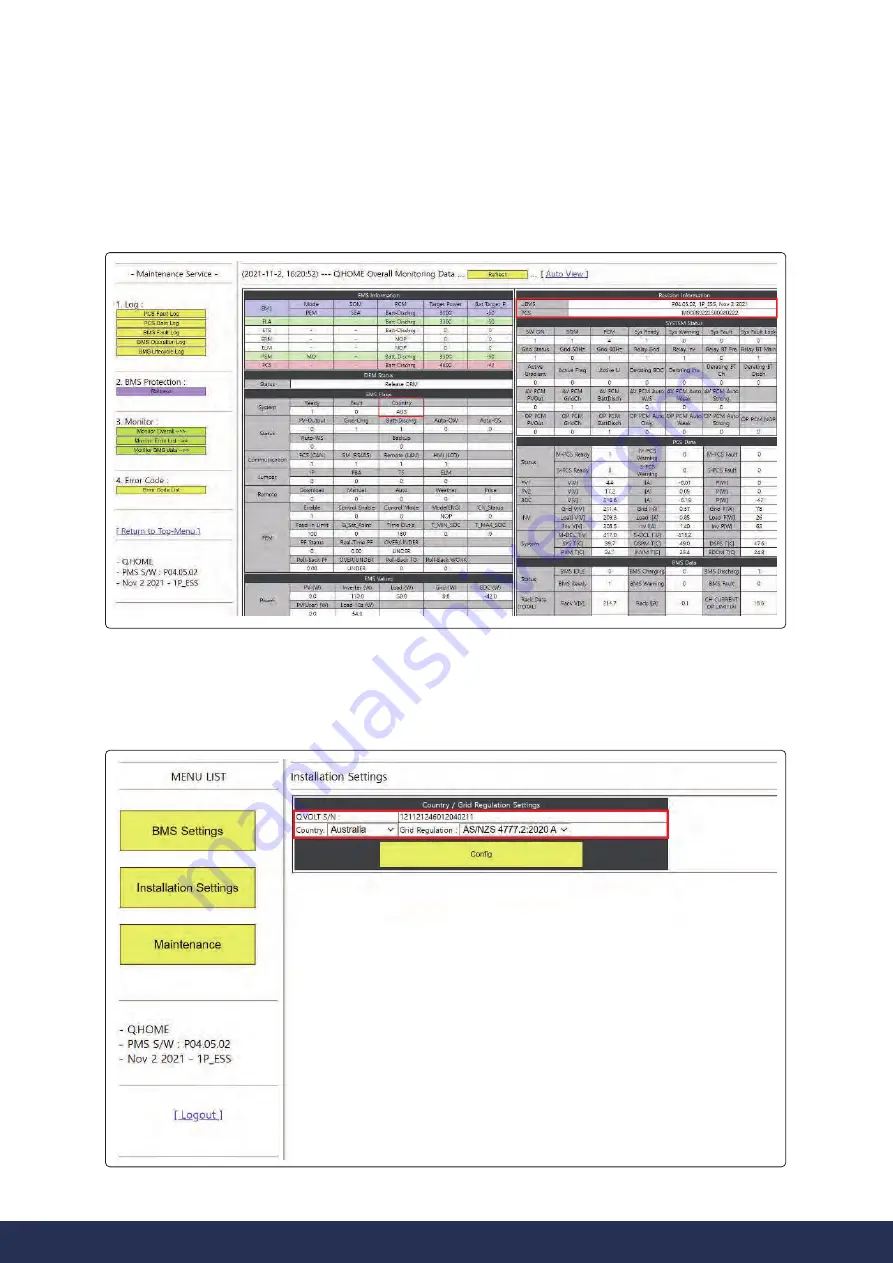
Entering Initial Installation Information
I
64
7.3.7 Checking the settings information
7.3.7.1 Firmware version
• Select a maintenance menu
• Check the firmware version and country
7.3.7.2 Region / Grid regulation
• Select a installation settings menu
• Check the country and grid regulation

















