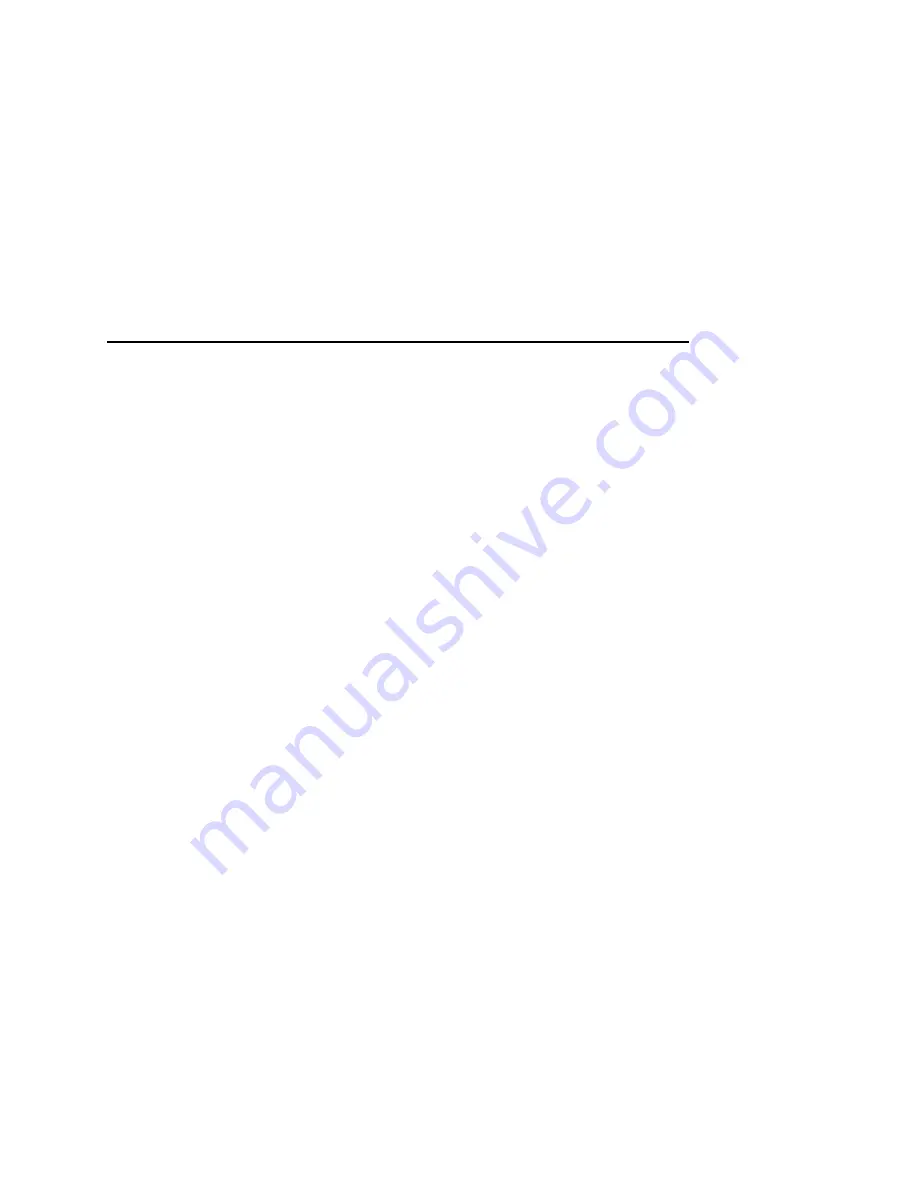
Wireless NIC Configuration Using The Control Panel
45
LEAP Parameters
LEAP is a Cisco wireless security scheme. The Cisco LEAP allows
for a WEP key timeout that forces re-authentication, resulting in the
derivation of a new WEP key for the session.
•
Auth Method
. This feature allows the user to select the
authentication method used for the wireless network interface.
•
Open
(the default). Selects open authentication.
•
Shared
. Selects shared key authentication.
•
Kerberos
. Selects Kerberos authentication (for use when a
Symbol RF card is installed).
•
LEAP
. Selects LEAP authentication (for use with a Cisco
RF card installed).
•
LEAP Username
•
LEAP Username (01-15)
. The first 15 characters of the
LEAP user name (maximum number of characters is 32).
•
LEAP Username (16-30)
. Characters 16 to 30 of the LEAP
user name (maximum number of characters is 32).
•
LEAP User (31-32)
. Characters 31 to 32 of the LEAP user
name (maximum number of characters is 32).
•
Reset LEAP User
. Resets the LEAP user name to an empty
string.
•
LEAP Password
•
LEAP Password (01-15)
. The first 15 characters of the
LEAP password (maximum number of characters is 32).
•
LEAP Password (16-30)
. Characters 16 to 30 of the LEAP
password (maximum number of characters is 32).
•
LEAP Password (31-32)
. Characters 31 to 32 of the LEAP
password (maximum number of characters is 32).
•
Reset LEAP Pswd
. Resets the LEAP password to an empty
string.
Содержание Network Interface Card
Страница 1: ......
Страница 3: ...Network Interface Card User s Manual...
Страница 6: ......
Страница 32: ...Chapter 1 Printronix Customer Support Center 32...
Страница 83: ......
Страница 86: ......
Страница 96: ...Chapter 4...
Страница 102: ......
Страница 108: ...Chapter 4 Windows Host Configuration 108 12 Click Next 13 Click Finish The Add Printer Wizard window appears...
Страница 144: ......
Страница 202: ...Chapter 7 Troubleshooting 10 100Base T 202...
Страница 210: ...Chapter 8 OS 2 Workstation Configuration 210...
Страница 228: ...Chapter 9 Handling z OS Connectivity Problems 228...
Страница 292: ...Chapter 12 Configuration Screens 292...
Страница 300: ...Chapter 13 Font Identifier FONT Help 300...
Страница 356: ...Chapter 16 Periodic Ping 356...
Страница 362: ...362...
Страница 376: ...Index 376...
Страница 377: ......
















































