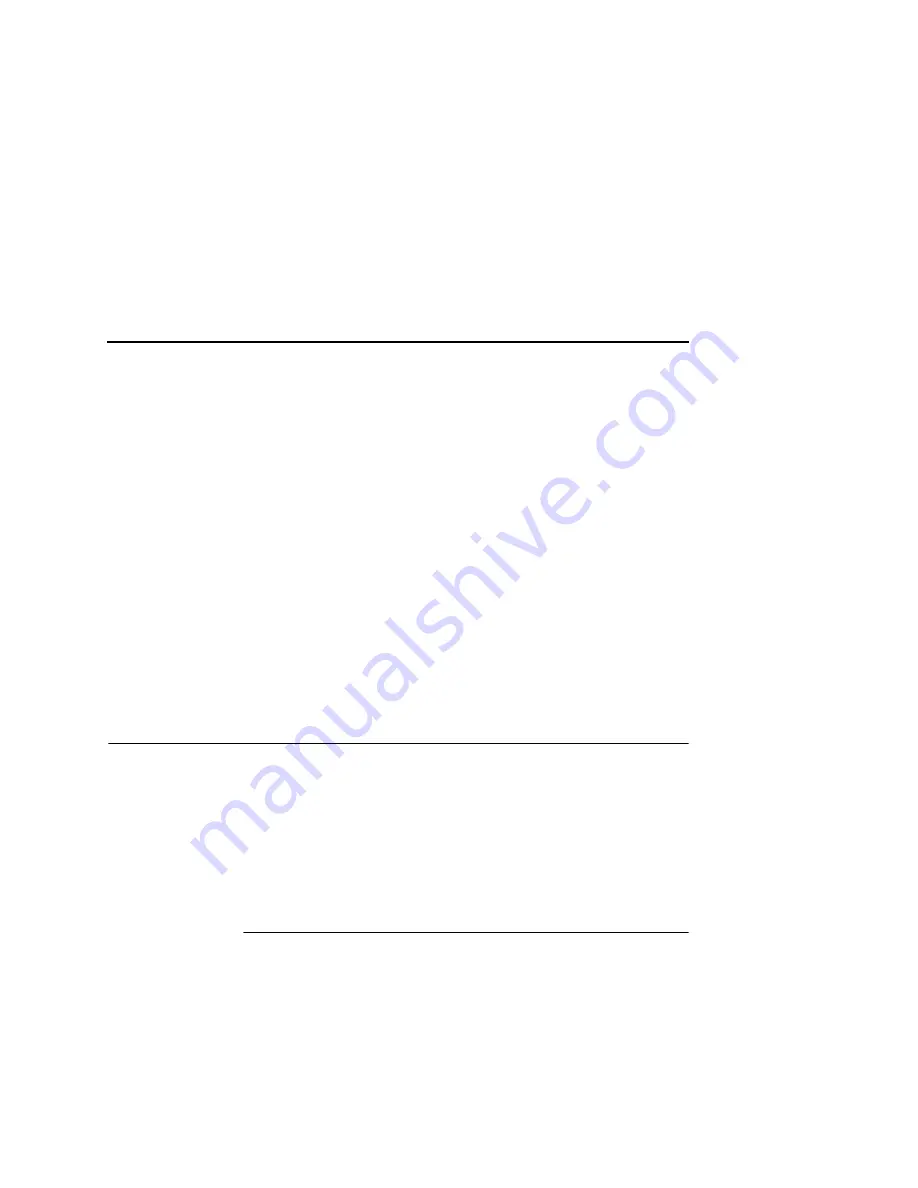
Configuring With ADDTCPIFC
231
The following three parameters must be specified:
Line Description (LIND)
The line description name is the user's name for the AS/400
adapter. This name must be identical to the name entered when the
TCP/IP is configured on the AS/400.
Resource Name (RSRCNAME)
The system-assigned name for the interface (for example, LIN041).
SSAP
When *CALC is used, the values of “12” and “AA” are entered
automatically as defaults. Verify that those SSAP values have not
been changed.
Configuring AS/400 For ASCII Using TCP/IP
The next step is to configure the interface on the AS/400 for
TCP/IP.
NOTE:
The AS/400 interface is not the NIC. Do not set the AS/400
interface address to the same address as the NIC IP
address. Also, do not add the NIC to the AS/400 TCP/IP
interface list.
Configuring With ADDTCPIFC
ADDTCPIFC is used to add a TCP/IP interface to the AS/400. This
step configures the AS/400 for attachments to a TCP/IP network.
At the AS/400 command line, enter the following command:
ADDTCPIFC INTNETADR ('9.99.15.188') LIND(ETHLAN)
SUBNETMASK('255.255.255.0')
Your completed screen should look like Figure 27.
Содержание Network Interface Card
Страница 1: ......
Страница 3: ...Network Interface Card User s Manual...
Страница 6: ......
Страница 32: ...Chapter 1 Printronix Customer Support Center 32...
Страница 83: ......
Страница 86: ......
Страница 96: ...Chapter 4...
Страница 102: ......
Страница 108: ...Chapter 4 Windows Host Configuration 108 12 Click Next 13 Click Finish The Add Printer Wizard window appears...
Страница 144: ......
Страница 202: ...Chapter 7 Troubleshooting 10 100Base T 202...
Страница 210: ...Chapter 8 OS 2 Workstation Configuration 210...
Страница 228: ...Chapter 9 Handling z OS Connectivity Problems 228...
Страница 292: ...Chapter 12 Configuration Screens 292...
Страница 300: ...Chapter 13 Font Identifier FONT Help 300...
Страница 356: ...Chapter 16 Periodic Ping 356...
Страница 362: ...362...
Страница 376: ...Index 376...
Страница 377: ......






























