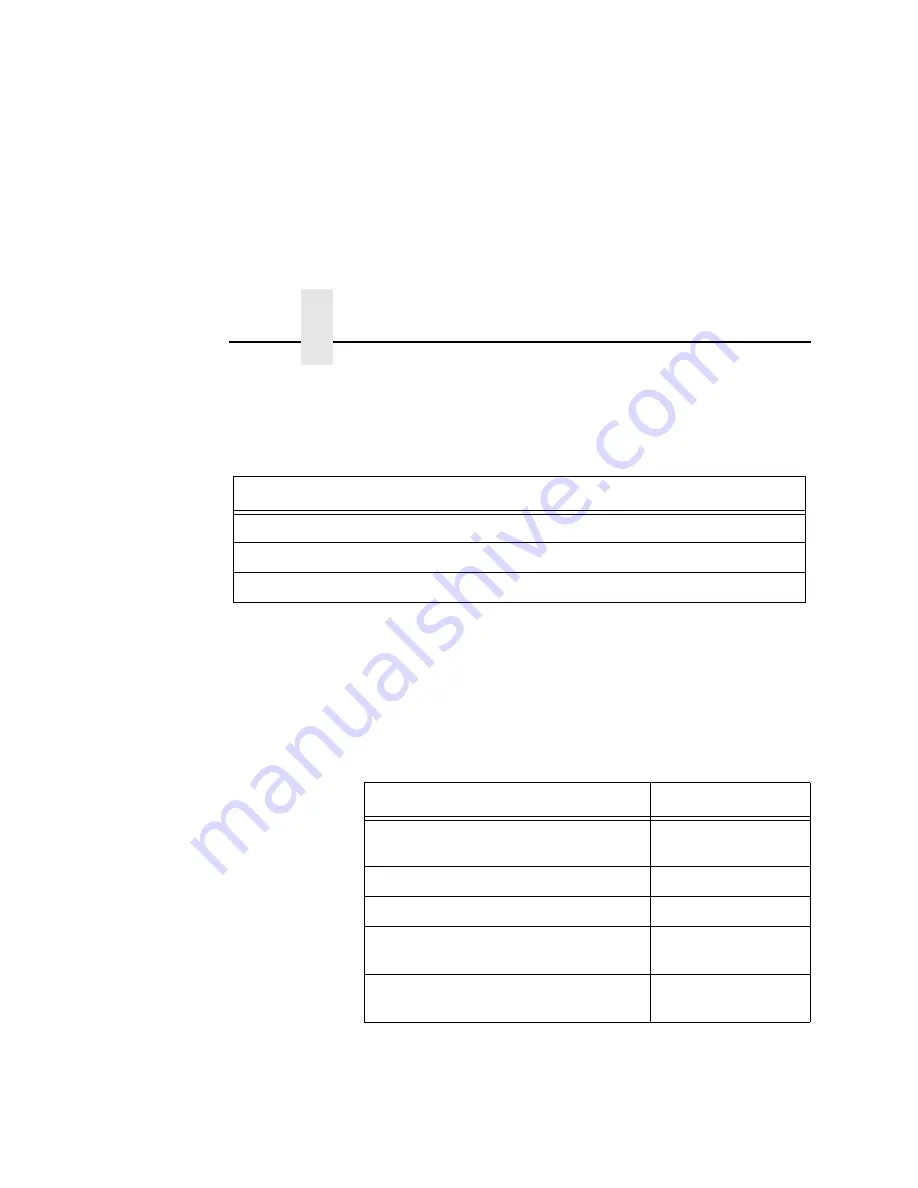
Chapter 1
Interfaces
26
ETHERNET
Integrated NIC Card LED:
Wireless Network Indicator
WLAN
ADAPTER
The wireless NIC has 2 bi-color LEDs which can produce three
colors each: green, red, and yellow (green and red combined).
Table 4 shows the STAT LED states for various sytem conditions:
Table 5 shows the NET LED states for various network conditions
when a WLAN card is inserted into the wireless NIC. The NIC
(wired) interface will not affect the NET LED while a WLAN card is
present.
Table 3. Integrated NIC LED Indicator
NET
Indication
Description
ON
flashes
Indicates activity
ON
constant
Indicates that the link is good at 10 Mbps
ON
constant
Indicates that the link is good at 100 Mbps
Table 4. Wireless NIC STAT LED States
System Condition
STAT LED
System is running
without
an IP
address.
Green, 2 Hz flash
System is running
with
an IP address.
Green, 1 Hz flash
System error.
Red 2Hz flash
System is in upgrade mode
with
an IP
address.
Yellow, 1 Hz flash
System is in upgrade mode
without
an
IP address.
Yellow, 2 Hz flash
Содержание Network Interface Card
Страница 1: ......
Страница 3: ...Network Interface Card User s Manual...
Страница 6: ......
Страница 32: ...Chapter 1 Printronix Customer Support Center 32...
Страница 83: ......
Страница 86: ......
Страница 96: ...Chapter 4...
Страница 102: ......
Страница 108: ...Chapter 4 Windows Host Configuration 108 12 Click Next 13 Click Finish The Add Printer Wizard window appears...
Страница 144: ......
Страница 202: ...Chapter 7 Troubleshooting 10 100Base T 202...
Страница 210: ...Chapter 8 OS 2 Workstation Configuration 210...
Страница 228: ...Chapter 9 Handling z OS Connectivity Problems 228...
Страница 292: ...Chapter 12 Configuration Screens 292...
Страница 300: ...Chapter 13 Font Identifier FONT Help 300...
Страница 356: ...Chapter 16 Periodic Ping 356...
Страница 362: ...362...
Страница 376: ...Index 376...
Страница 377: ......
















































