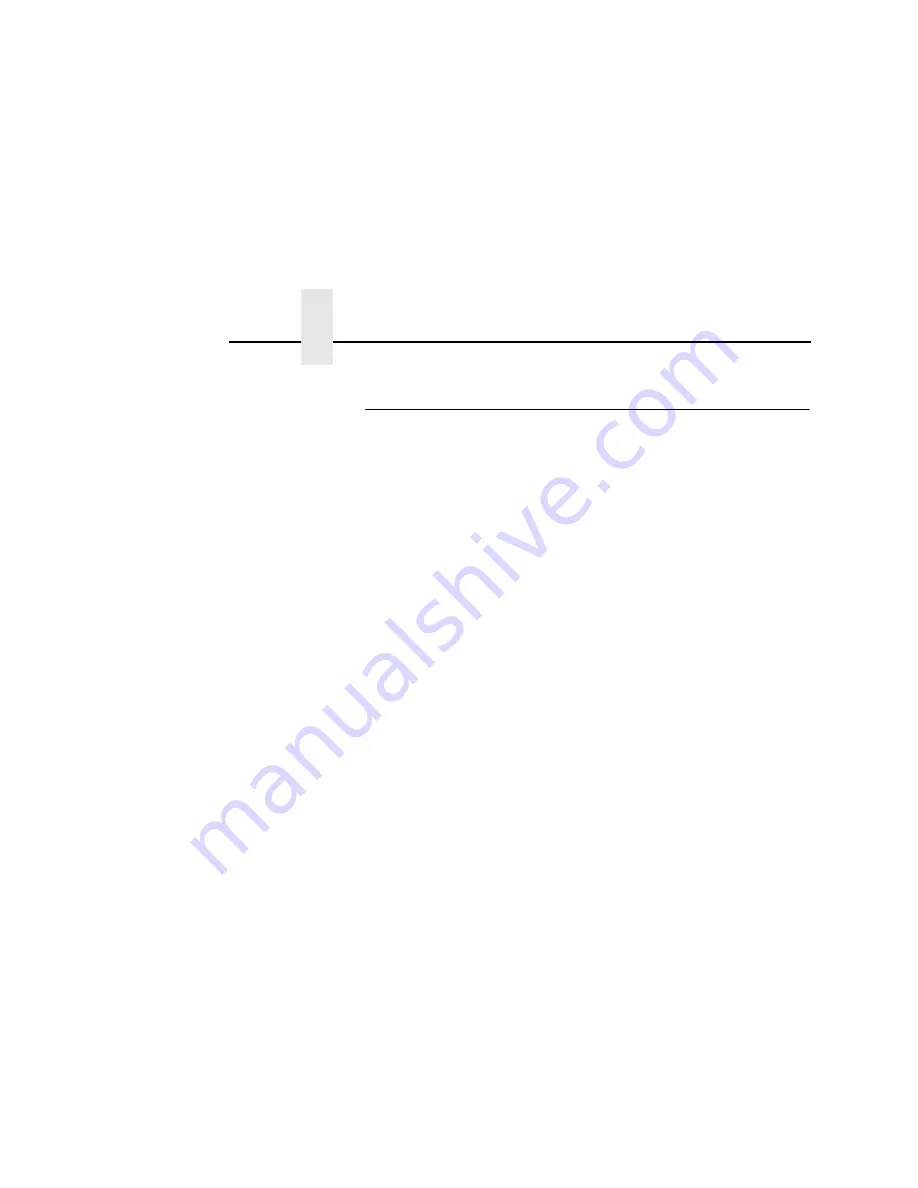
Chapter 8
OS/2 Workstation Configuration
208
TCP/IP Access Problem
If you can
ping
the printer from a workstation, but you cannot Web
browse, Telnet, or print to the printer through the NIC, there may be
an incorrect entry in the TCP access list. So the workstation can
use the NIC, one of two things must happen.
•
the TCP list must have an entry added to grant access to this
workstation, or
•
all entries must be deleted from the TCP list to grant all
workstations/hosts access to the above TCP services.
To view the current access list, use the printer control panel to
access the configuration menu (see the
User's Manual
for
configuration menu information). From the DIAGNOSTICS/Printer
Tests menu, choose the E-NET Test Page. When the page prints,
look under the “TCP ACCESS TABLE” section for the TCP access
list entries.
To add/delete a TCP access list entry, refer to “TCP Access Lists”
on page 347.
NOTE:
When the following procedure is used, the TCP access list
will be cleared, but all IP addresses will need to be entered
again after the procedure is complete.
ADAPTER,
WLAN
ADAPTER
To reset all Adapter or WLAN Adapter NIC TCP/IP values to the
factory defaults when access is impossible:
1.
Obtain a printer configuration printout using the control panel.
See the
User's Manual
for configuration menu information.
2.
Power off the printer.
3.
On the Adapter or Wireless NIC, place SWITCH 1 in the down
position.
4.
Power on the printer and wait for the ONLINE state.
5.
On the Adapter or Wireless NIC, place SWITCH 1 in the up
position.
Содержание Network Interface Card
Страница 1: ......
Страница 3: ...Network Interface Card User s Manual...
Страница 6: ......
Страница 32: ...Chapter 1 Printronix Customer Support Center 32...
Страница 83: ......
Страница 86: ......
Страница 96: ...Chapter 4...
Страница 102: ......
Страница 108: ...Chapter 4 Windows Host Configuration 108 12 Click Next 13 Click Finish The Add Printer Wizard window appears...
Страница 144: ......
Страница 202: ...Chapter 7 Troubleshooting 10 100Base T 202...
Страница 210: ...Chapter 8 OS 2 Workstation Configuration 210...
Страница 228: ...Chapter 9 Handling z OS Connectivity Problems 228...
Страница 292: ...Chapter 12 Configuration Screens 292...
Страница 300: ...Chapter 13 Font Identifier FONT Help 300...
Страница 356: ...Chapter 16 Periodic Ping 356...
Страница 362: ...362...
Страница 376: ...Index 376...
Страница 377: ......
















































