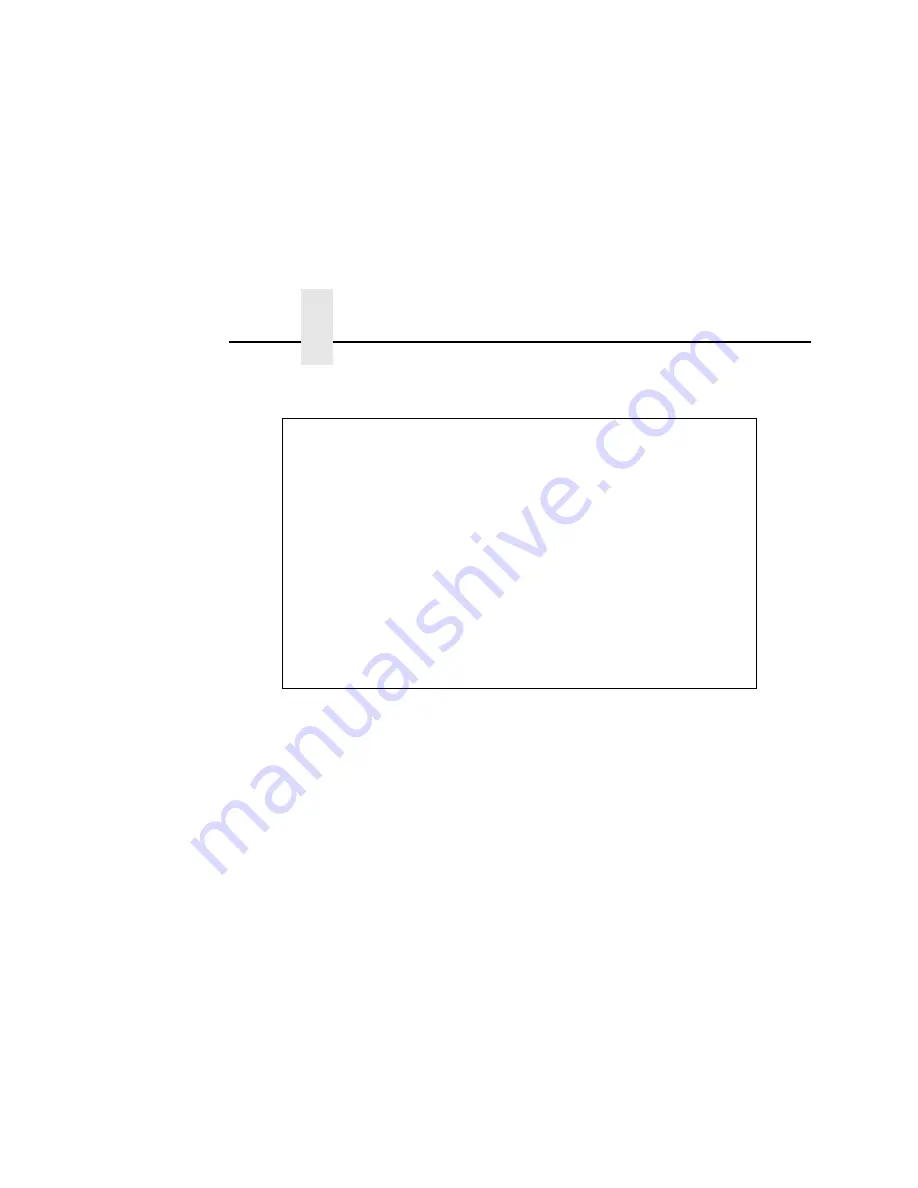
Chapter 10
Configuring AS/400 For ASCII Using TCP/IP
232
Figure 27. Example of ADDTCPIFC Interface
The following parameters must be specified:
Internet Address
Internet address of the AS/400 LAN adapter.
NOTE:
Do not use the IP address of the NIC.
Subnet Mask
The Subnet Mask for this AS/400 TCP/IP interface (for example,
255.255.255.0).
Line Description
The name assigned to the AS/400 line description as described in
“Developing Line Descriptions With CRTLINETH” on page 229.
NOTE:
Each AS/400 LAN adapter will have its own line
description.
System: BLDD6
Internet address:
9.99.15.188
Subnet mask:
255.255.255.0
Line description:
ETHLAN
Line type:
*Elan
Interface status:
Inactive
Type of service:
*Normal
Maximum transmission unit:
*Lind
Automatic start:
*Yes
Содержание Network Interface Card
Страница 1: ......
Страница 3: ...Network Interface Card User s Manual...
Страница 6: ......
Страница 32: ...Chapter 1 Printronix Customer Support Center 32...
Страница 83: ......
Страница 86: ......
Страница 96: ...Chapter 4...
Страница 102: ......
Страница 108: ...Chapter 4 Windows Host Configuration 108 12 Click Next 13 Click Finish The Add Printer Wizard window appears...
Страница 144: ......
Страница 202: ...Chapter 7 Troubleshooting 10 100Base T 202...
Страница 210: ...Chapter 8 OS 2 Workstation Configuration 210...
Страница 228: ...Chapter 9 Handling z OS Connectivity Problems 228...
Страница 292: ...Chapter 12 Configuration Screens 292...
Страница 300: ...Chapter 13 Font Identifier FONT Help 300...
Страница 356: ...Chapter 16 Periodic Ping 356...
Страница 362: ...362...
Страница 376: ...Index 376...
Страница 377: ......
















































