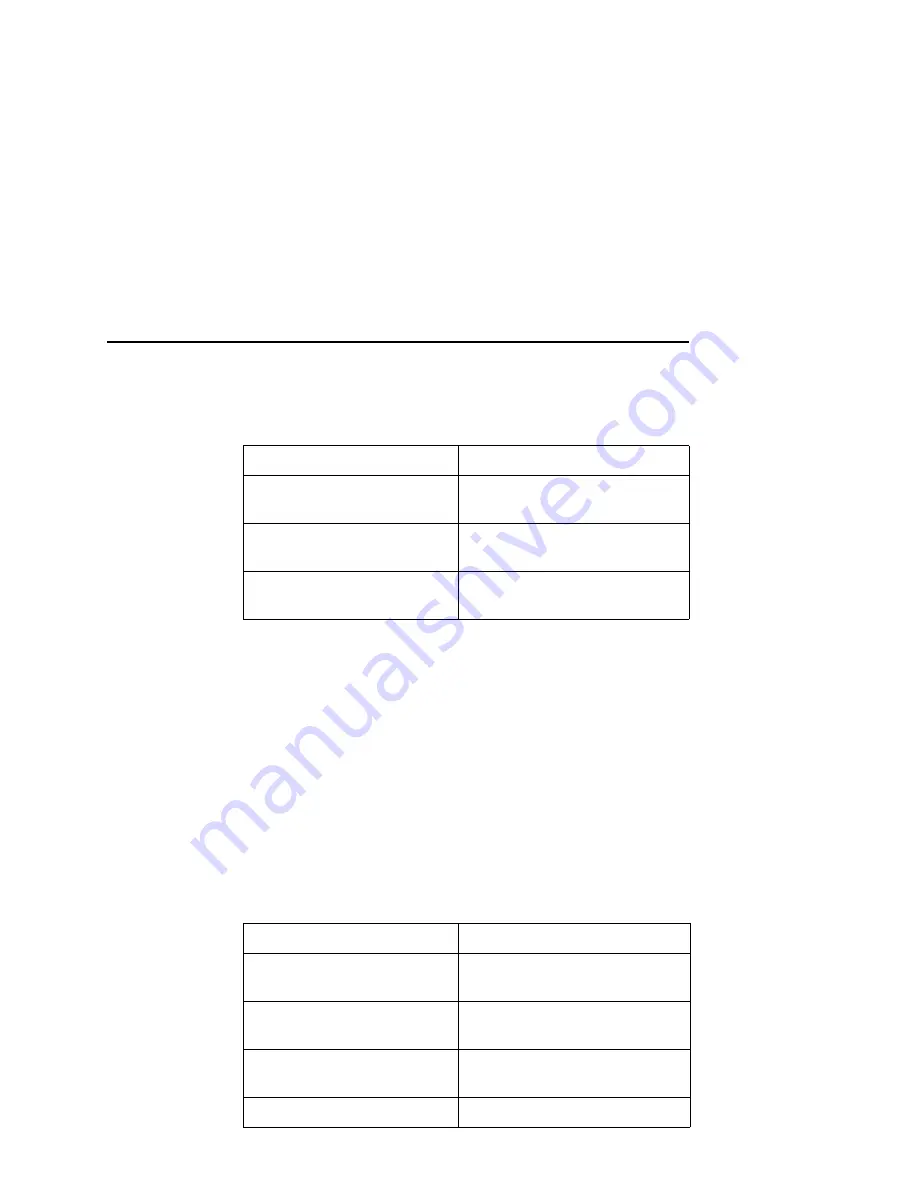
NIC Configuration for AIX 4
145
6.
Enter the following Remote printer settings:
Local Filtering
1.
Enter
smitty mkvirprt
.
2.
Add a
Remote
Print Queue.
3.
Set the type of Remote Printing to
Local Filtering...
4.
Set the Printer Manufacturer to
IBM
.
5.
Set the Printer Type to
IBM4202
.
IMPORTANT
You must change the printer emulation to Proprinter.
6.
Enter the following Remote Print Queue with Local Filtering
settings:
Name of queue
any_name, user selectable
Host Name of Remote Server
name in /etc/hosts file or the
NIC IP address
Name of Queue on Remote
Server
d1prn
Type of Print Spooler
BSD (Press the list button and
choose BSD)
Name of queue
any_name, user selectable
Host Name of Remote Server
name in /etc/hosts file or the
NIC IP address
Name of Queue on Remote
Server
d1prn
Type of Print Spooler
BSD (Press the list button and
choose BSD)
Leave Pass-Through Flag
Yes
Содержание Network Interface Card
Страница 1: ......
Страница 3: ...Network Interface Card User s Manual...
Страница 6: ......
Страница 32: ...Chapter 1 Printronix Customer Support Center 32...
Страница 83: ......
Страница 86: ......
Страница 96: ...Chapter 4...
Страница 102: ......
Страница 108: ...Chapter 4 Windows Host Configuration 108 12 Click Next 13 Click Finish The Add Printer Wizard window appears...
Страница 144: ......
Страница 202: ...Chapter 7 Troubleshooting 10 100Base T 202...
Страница 210: ...Chapter 8 OS 2 Workstation Configuration 210...
Страница 228: ...Chapter 9 Handling z OS Connectivity Problems 228...
Страница 292: ...Chapter 12 Configuration Screens 292...
Страница 300: ...Chapter 13 Font Identifier FONT Help 300...
Страница 356: ...Chapter 16 Periodic Ping 356...
Страница 362: ...362...
Страница 376: ...Index 376...
Страница 377: ......
















































