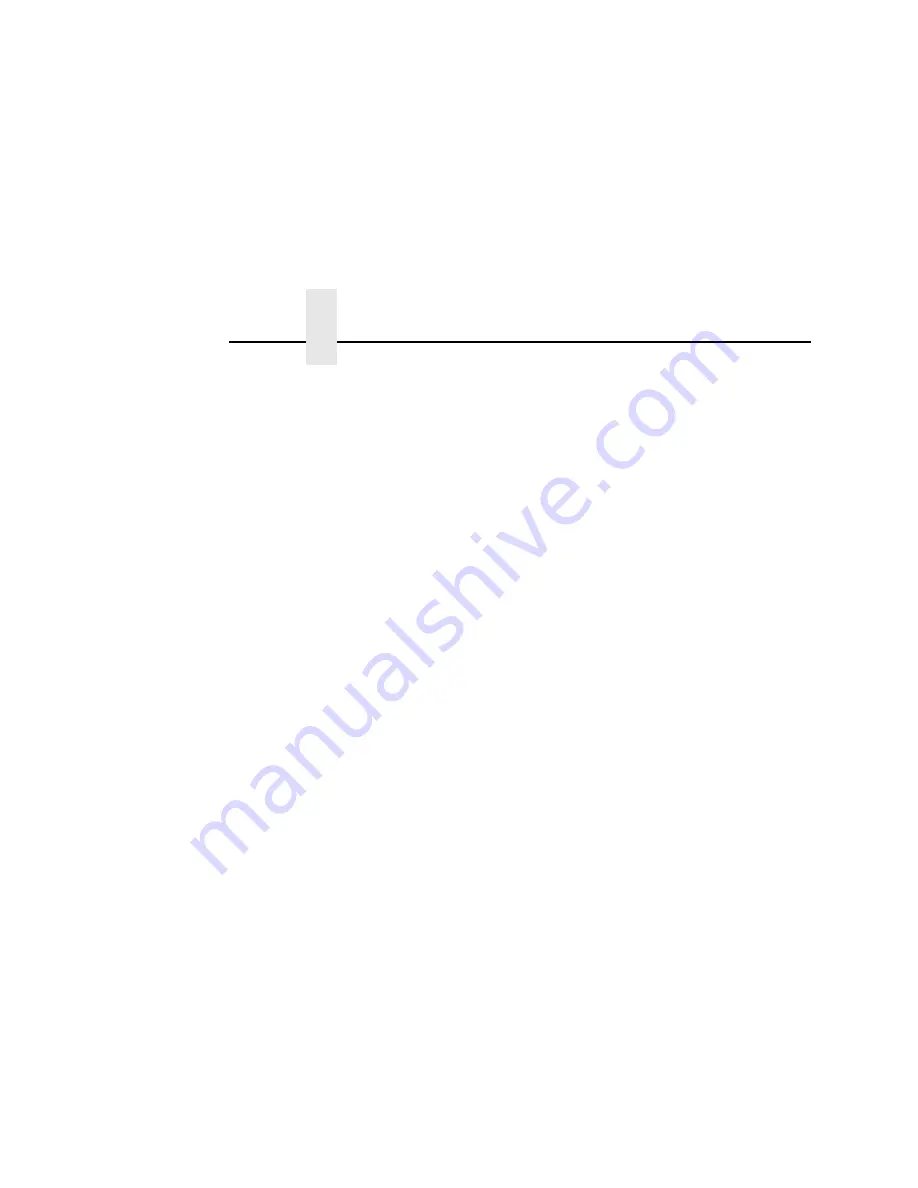
Chapter 15
Complete Command List
336
preamble
= <
len-type
>
pmm
= <
sleep-time
>
defkey
= <
key-num
>
auth
= <auth-method>
user
= <auth-user-name>
pass
= <auth-password>
txpwr
= <
power
>
opts
= <
option-list
>
Status
= <
status
>
Quality
= <
comms-quality
>
Where:
<
ifnum
> is the interface number for the WLAN device.
<
network name
> is a 1 to 32 ASCII character string.
<
net-mode
> is the type of network mode of operation: "adhoc",
"pseudo" or "managed".
<
channel-num
> is the RF channel being used for communication.
<
antenna-type
> is the type of antenna ("Primary", "Auxiliary" or
"Diverse").
<
speed-flags
> is the speeds being used for communication
([1 2 5 11], or "auto").
<
len-type
> indicates the selected preamble length ("long", "short"or
"default").
<
sleep-time
> indicates the power-save sleep-time in milliseconds.
If power-save is disabled (time is set to zero), "normal (power-save
off)" displayd.
<
key-num
> is the number identifying one of the four encryption
keys, starting from one. Encryption is disabled if "Encryption
disabled" displayd.
<auth-method>
is the authentication method e.g. open, shared,
kerb, leap.
Содержание Network Interface Card
Страница 1: ......
Страница 3: ...Network Interface Card User s Manual...
Страница 6: ......
Страница 32: ...Chapter 1 Printronix Customer Support Center 32...
Страница 83: ......
Страница 86: ......
Страница 96: ...Chapter 4...
Страница 102: ......
Страница 108: ...Chapter 4 Windows Host Configuration 108 12 Click Next 13 Click Finish The Add Printer Wizard window appears...
Страница 144: ......
Страница 202: ...Chapter 7 Troubleshooting 10 100Base T 202...
Страница 210: ...Chapter 8 OS 2 Workstation Configuration 210...
Страница 228: ...Chapter 9 Handling z OS Connectivity Problems 228...
Страница 292: ...Chapter 12 Configuration Screens 292...
Страница 300: ...Chapter 13 Font Identifier FONT Help 300...
Страница 356: ...Chapter 16 Periodic Ping 356...
Страница 362: ...362...
Страница 376: ...Index 376...
Страница 377: ......
















































