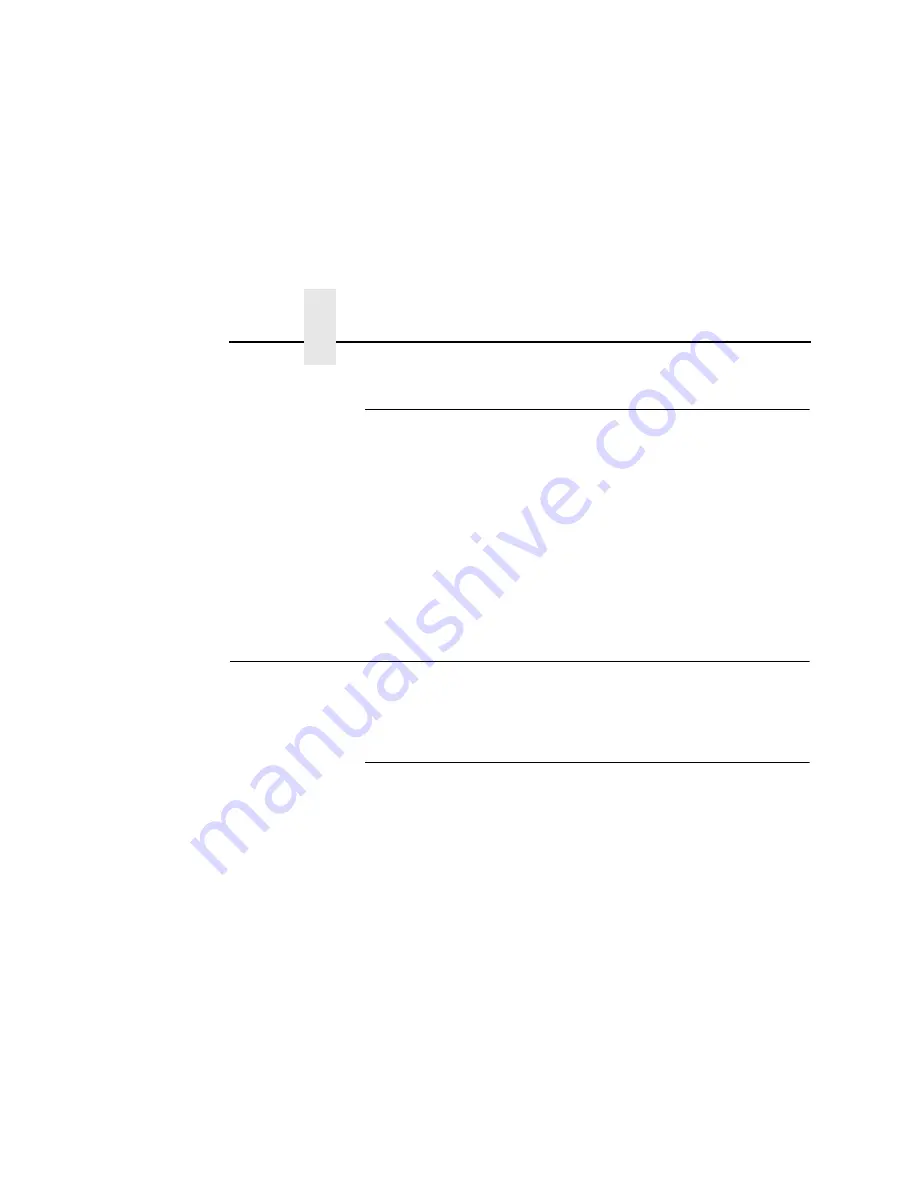
Chapter 9
Handling z/OS Connectivity Problems
226
Port Switching Printer Sharing
To support printer sharing, 10/100Base-T Ethernet Interface
printers automatically switch among all attached ports (serial port,
the twinax or coax port, or the Ethernet network port). Basically, the
printer prints jobs for one port until no new jobs appear and the port
“times out”. The printer then switches to the next port and does the
same thing.
To change the default “time out” value for a port, update the
TIMEOUT value for the port on the appropriate menu (Serial
Interface, Ethernet, Twinax Interface, or Coax Interface).
Handling z/OS Connectivity Problems
If you encounter problems when “
ping
”-ing a network printer from
z/OS, here is how to resolve them.
Ping is Not Successful
If the “
ping
” is not successful, verify the following:
•
The printer is powered on.
•
The IP address is unique in the TCP/IP network.
If the IP address of the z/OS system is not unique, see your
network administrator to resolve the IP address problem.
•
The Maximum Transmission Unit (MTU) size of the IP packet
for the z/OS system is equal to the MTU size of the printer. For
information about the values recommended for the z/OS
system, see “Modify the TCP/IP Profile in z/OS” on page 214.
To change the MTU size for the z/OS system, change the
GATEWAY statement in the z/OS TCP/IP profile, and restart
TCP/IP to pick up the changes.
You cannot change the MTU size on a 10/100Base-T Ethernet
Interface printer. The MTU size is fixed at 1024 bytes.
If these items are all in order, consult your TCP/IP network
administrator about a possible network problem.
Содержание Network Interface Card
Страница 1: ......
Страница 3: ...Network Interface Card User s Manual...
Страница 6: ......
Страница 32: ...Chapter 1 Printronix Customer Support Center 32...
Страница 83: ......
Страница 86: ......
Страница 96: ...Chapter 4...
Страница 102: ......
Страница 108: ...Chapter 4 Windows Host Configuration 108 12 Click Next 13 Click Finish The Add Printer Wizard window appears...
Страница 144: ......
Страница 202: ...Chapter 7 Troubleshooting 10 100Base T 202...
Страница 210: ...Chapter 8 OS 2 Workstation Configuration 210...
Страница 228: ...Chapter 9 Handling z OS Connectivity Problems 228...
Страница 292: ...Chapter 12 Configuration Screens 292...
Страница 300: ...Chapter 13 Font Identifier FONT Help 300...
Страница 356: ...Chapter 16 Periodic Ping 356...
Страница 362: ...362...
Страница 376: ...Index 376...
Страница 377: ......
















































