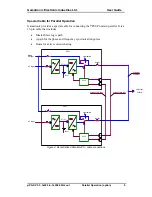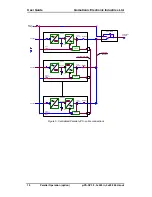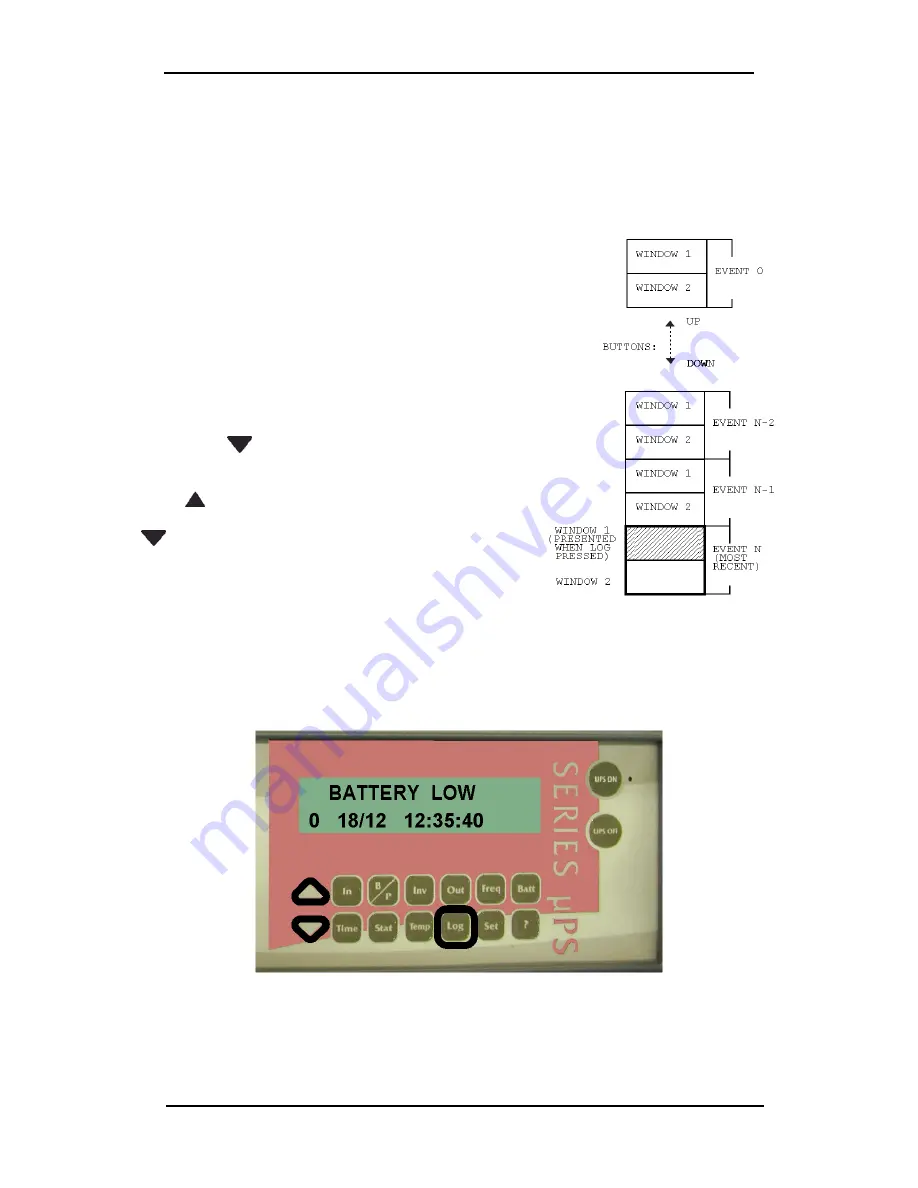
Gamatronic Electronic Industries Ltd.
User Guide
µ
PS-SP 3:3, 3x220 in, 3x208 60 Hz out
Control Panel & Indicators
21
4.3
The LOG, SET, and HELP Buttons for All Models
This section describes use of the LOG, SET TIME, and HELP information buttons,
which operate identically on all models of the UPS, from 10KVA to 60KVA.
LOG
Pressing the LOG button displays the unit’s event log,
which contains a history of the last 256 important events
to occur to the UPS, or to the input AC power or the load,
while the UPS was operating.. Examples of logged events
include machine startup and shutdown, AC input failure,
AC input restore, a swich to Bypass or Battery mode, or a
return to Normal mode.
Each log entry is two screens long. The first window to
appear is the first part of the most recent fault. Press the
down arrow
to view the second window of the event.
To view the 1
st
window of a previous event, press the up
arrow
;
pressing the up arrow once again will show the
1
st
window of the event previous to that. The down arrow
will show the second window. The display cycle is
illustrated in Figure 8.
Figure 8: LOG Messages Structure
1.
To view the contents of the log
:
2.
Press the LOG button to enter LOG mode.
3.
Press the arrow buttons to scroll through the information recorded in the log.
Figure 9: Accessing the Log on the standard cabinet