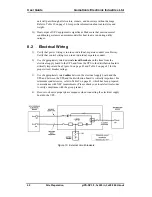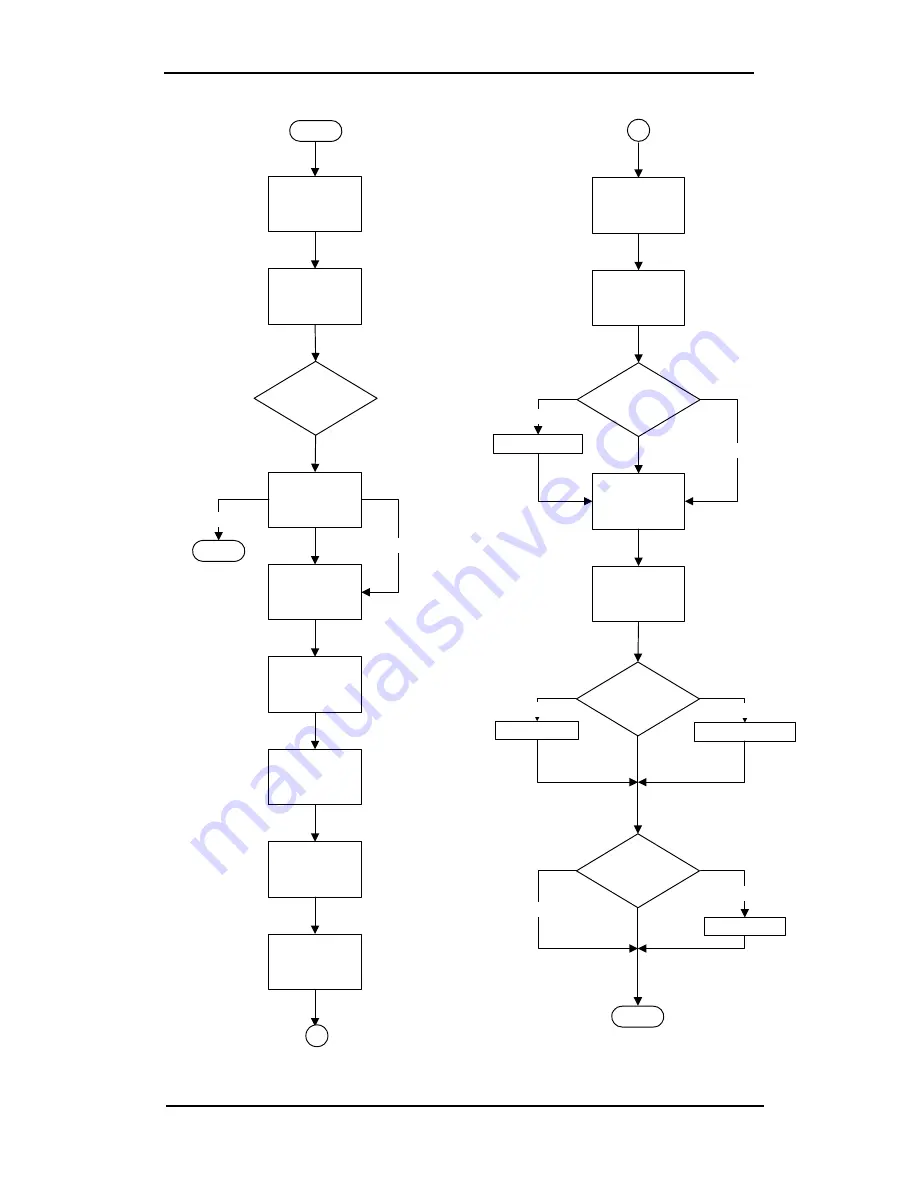
Gamatronic Electronic Industries Ltd.
User Guide
µ
PS-SP 3:3, 3x220 in, 3x208 60 Hz out
Troubleshooting
39
Turn ALL UPS
switches OFF
Wait 5 minutes
and restart the
UPS
UPS operating
properly?
Turn all UPS and
battery cabinet
switches OFF
Disconnect UPS
from the AC input
(mains)
Wait 5 minutes
and make sure no
control panel
indicators are lit
Remove UPS
cabinet right and
left panels
Connnect DC
voltmeter across
C101 and wait for
discharge to 5V
Check for burned
or damaged
components
Check all board
connectors are
secure
Check IC2 on
PC901 is securely
seated in socket
Problems?
Connect UPS to
AC input and turn
charger switch ON
Check voltages
between UPS
chassis and points
on voltage chart
Voltages within
specifications?
Is there a display
on the LCD?
YES
END
NO
YES
Correct the problem
NO
YES
Replace PC901
NO
Replace PC921 or PC971
YES
NO
Replace PC950 LCD
A
START
END
A
1
2
3
4
5
6
7
8
9
10
11
12
13
14
15
16