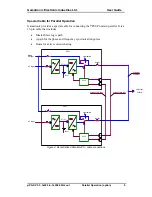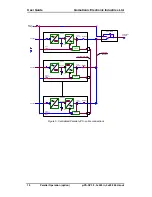Gamatronic Electronic Industries Ltd.
User Guide
µ
PS-SP 3:3, 3x220 in, 3x208 60 Hz out
Control Panel & Indicators
13
Where appropriate, the LCD display provides information for the R, S, and T phases
and for voltage and current.
Sample LCD displays are presented below.
IN (Input)
Press the IN button to display
the unit’s Input Voltage.
NOTE: Input current current
display is available as an
option
.
IN. 230 230 231
B/P (Bypass)
Press the B/P button to display
the unit’s Bypass Voltage and
Current.
BYP. 232 230 231
45 45 45
INV (Inverter)
Press the INV button to display
the unit's Inverter Voltage and
Current.
INV 230 231 230
45 46 45