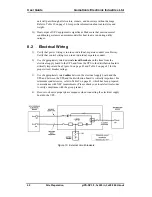Gamatronic Electronic Industries Ltd.
User Guide
µ
PS-SP 3:3, 3x220 in, 3x208 60 Hz out
Operating the
μ
PS Series UPS
29
5. OPERATING THE
μ
PS SERIES UPS
5.1
Turning the UPS ON
To turn the UPS ON:
1.
Turn on the Static Switch Bypass circuit
breaker.
2.
Wait 20 seconds, then turn on the
Rectifier CB.
3.
Wait 1 minute and then turn on the
BATTERY circuit breaker.
On the 10, 15, and 20KVA models the
Battery circuit breaker is located on the
UPS.
On the 30– 60 kVA models, the Battery
circuit breaker is found on the battery
cabinet.
4.
The UPS performs a self-test that takes
approximately one minute. Verify that
the UPS OFF message is displayed on
the LCD display after the test is
completed.
''
UPS OFF
''
5.
Verify that both the Output circuit
breaker and the Maintenance Bypass
circuit breaker are turned off
6.
Press the UPS ON button on the front
panel and wait approximately 40
seconds. The message UPS ON
PLEASE WAIT appears as the unit
turns on.
While you are waiting, the UPS turns on the Inverter, then checks the Bypass
voltage. If the Bypass voltage is acceptable the UPS connects the Bypass voltage
to the output terminal.
The unit then begins to construct the Inverter voltage, after which time it transfers
to Inverter mode.